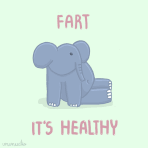Ragnarok fails to work
#1

Posted 21 December 2012 - 08:12 AM
what the hell do i do to play these days
#2

Posted 21 December 2012 - 08:18 AM
Edited by DrAzzy, 21 December 2012 - 08:20 AM.
#3

Posted 21 December 2012 - 09:10 AM
Edited by GanjaKing, 21 December 2012 - 09:26 AM.
#4

Posted 21 December 2012 - 09:39 AM
Some players have been encountering this, not sure why it only hits some people.Or should i say, the game screen isd so small i cant see anything, how do i fix this?
Open RO folder, and run the setup for classic (ClassicSetup or OldSetup - something like that) as admin, and select correct resolution.
#5

Posted 21 December 2012 - 09:48 AM
#6

Posted 21 December 2012 - 10:00 AM
i tried it in full screen and a series of pop ups occurred such as: "attempt to call a nil value" the box being labeled "queryRegionInfo" and i have the option to click OK or X but either one i click it re-opens endlessly as the game still will not work properly,
Man you are hitting every bug in the book!
open task manager and kill ragexe to get rid of the error.
Start the classic client, then start the normal client, then close the classic client.
That error appears for some users when they start the renewal client when there isn't already a RO client (classic or renewal) running.
#7

Posted 21 December 2012 - 10:06 AM
#8

Posted 21 December 2012 - 10:07 AM
#9

Posted 21 December 2012 - 10:24 AM
Alright well the popup was a one hitter quitter, but none the less, whichever resolution I choose, the end result remains the same, the same 6x4 box that really aggravating.
Run both setups as admin, and select the resolution you want in both. If you don't run as admin, the game won't be able to see the results.
Everything involving RO should always be run as admin, because the developers don't seem to understand how to design software to work gracefully with UAC.
#10

Posted 21 December 2012 - 10:28 AM
Edited by GanjaKing, 22 December 2012 - 05:57 PM.
#11

Posted 22 December 2012 - 06:10 PM
Run both setups as admin, and select the resolution you want in both. If you don't run as admin, the game won't be able to see the results.
Everything involving RO should always be run as admin, because the developers don't seem to understand how to design software to work gracefully with UAC.
are you telling me that the program is not automatically run as admin
#12

Posted 22 December 2012 - 06:51 PM
0 user(s) are reading this topic
0 members, 0 guests, 0 anonymous users