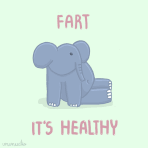how to fix plz help?

Windows 8 and renewal, d3d grf issue
Started by
SillyLillShadow
, Jan 06 2013 02:27 PM
4 replies to this topic
#1

Posted 06 January 2013 - 02:27 PM
#2

Posted 07 January 2013 - 01:26 AM
windows 8 still uncompatible with so many programs and alot of buggs so i recomend u not to use till 2014 
use windows 7
use windows 7
#3

Posted 07 January 2013 - 04:16 AM
Ignore the post above. RO should still work with Windows 8. The problem that you are having trouble with is your computer is using a generic Windows driver for your video card to run the game. Windows 8 has an amazing features that automatically installed all of your drivers for you using the default drivers during each installed. You probably purchased a machine that has the generic drivers pre-loaded. To fix this what you want to do is install the video driver from the manufacturers. If you dont know how to find the correct driver give me your computer make and model so that I can find it for you.
#4

Posted 07 January 2013 - 05:55 AM
You missed a step.
Run setup as admin, verify that there is an option selected in the first two menus. If there are no options in either of the menus, you either do not have graphics drivers installed or you don't have directx installed. If you have graphics driver, but no resolution options, some have had success using the compatibility options (properties -> compatibility tab) - this likely needs to be set on both setup and the client.]/
Run setup as admin, verify that there is an option selected in the first two menus. If there are no options in either of the menus, you either do not have graphics drivers installed or you don't have directx installed. If you have graphics driver, but no resolution options, some have had success using the compatibility options (properties -> compatibility tab) - this likely needs to be set on both setup and the client.]/
#5

Posted 07 January 2013 - 08:11 AM
If Azzy's post doesn't get you fixed. Are you trying to run it in full screen when getting this message after a 10 second 'black' screen?
I feel like this was one of the windows 8 related issues I saw and it only came up in full screen. Switching to a windowed resolution may help you on this.
I feel like this was one of the windows 8 related issues I saw and it only came up in full screen. Switching to a windowed resolution may help you on this.
0 user(s) are reading this topic
0 members, 0 guests, 0 anonymous users