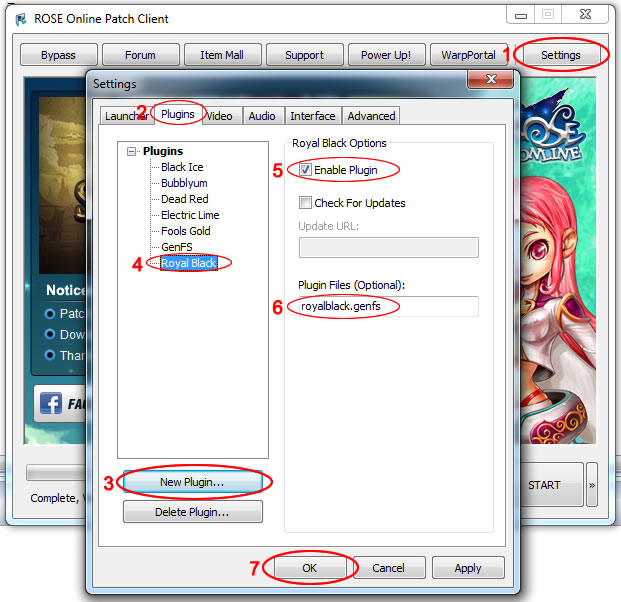Here's an update, it's very minor. But I plan to remap all of the UI to be more minimal and less visually invasive. I started with the Info pane [holds your character info] on the top left. Once I get everything re-mapped. I'll work on true skins, and less of this recoloring technique.
One I get to the point of making official skins, I'll release an update to the downloads so you can all choose to either keep the original layout + new colors, or new layout + new colors. Cheers
~Feuer
Notes* Assistance was provided by our wonderful team in terms of what directions to look, while the effort is entirely my own, the original starting point was provided by the staff, so give them credit and thanks because they deserve it.