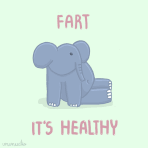"Runtime error!
C:/ Program files/ Gravity/ Ragnarok online/ ragexe.exe
R6034
An application has made an attempt to load the C runtime library incorrectly. Please contact the application's support team for more information"
I reinstalled several times, and opened as an Administrator. By the way, this only happens with the ragexe.exe, I can play classic without problems, but I don't play in classic
Edit: Forget to say, I had this problem before, and someone told me to reinstall MSVC++ 2008 Runtime files, I did it and it worked by then, but I'm having the problem again and it doesn't work.
Edited by Deyk2407, 20 January 2013 - 12:25 AM.