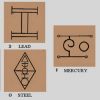
Server Failed to Connect
#1

Posted 05 March 2013 - 08:09 AM
#2

Posted 05 March 2013 - 11:32 AM
#3

Posted 05 March 2013 - 11:37 AM
My ISP is Dlink
Tracing route to iro.ragnarokonline.com [128.241.93.60]
over a maximum of 30 hops:
3 2 ms 2 ms 3 ms ge-10-0-6.mpr1.iah63.us.above.net [208.185.20.10
1]
4 2 ms 2 ms 2 ms xe-3-1-0.cr1.iah1.us.above.net [64.125.30.34]
5 23 ms 22 ms 23 ms xe-2-1-0.cr1.dfw2.us.above.net [64.125.30.58]
6 26 ms 22 ms 24 ms xe-8-2-1.er1.dfw2.us.above.net [64.125.30.85]
7 15 ms 12 ms 13 ms above-ntt.dfw2.us.above.net [64.125.12.222]
8 12 ms 12 ms 11 ms ae-1.r20.dllstx09.us.bb.gin.ntt.net [129.250.2.1
0]
9 41 ms 36 ms 40 ms ae-5.r20.lsanca03.us.bb.gin.ntt.net [129.250.2.1
68]
10 38 ms 37 ms 42 ms ae-1.r05.lsanca03.us.bb.gin.ntt.net [129.250.2.2
30]
11 40 ms 39 ms 37 ms xe-0-0-0-15.r05.lsanca03.us.ce.gin.ntt.net [198.
172.90.170]
12 42 ms 43 ms 38 ms portal.demarcation.gravityus.com [204.2.170.50]
13 39 ms 39 ms 40 ms www.playragnarok.com [128.241.93.60]
Trace complete.
Edited by Riakuta, 05 March 2013 - 11:44 AM.
#4

Posted 05 March 2013 - 11:44 AM
#5

Posted 05 March 2013 - 11:46 AM
Hmmm, when is the last time you were able to patch successfully?
Tracing route to warpportal.com [128.241.93.57]
over a maximum of 30 hops:
3 3 ms 1 ms 6 ms ge-10-0-6.mpr1.iah63.us.above.net [208.185.20.10
1]
4 3 ms 11 ms 8 ms xe-3-1-0.cr1.iah1.us.above.net [64.125.30.34]
5 31 ms 23 ms 22 ms xe-2-1-0.cr1.dfw2.us.above.net [64.125.30.58]
6 26 ms 23 ms 23 ms xe-8-2-1.er1.dfw2.us.above.net [64.125.30.85]
7 12 ms 12 ms 15 ms above-ntt.dfw2.us.above.net [64.125.12.222]
8 15 ms 12 ms 13 ms ae-1.r20.dllstx09.us.bb.gin.ntt.net [129.250.2.1
0]
9 41 ms 49 ms 40 ms ae-5.r20.lsanca03.us.bb.gin.ntt.net [129.250.2.1
68]
10 41 ms 38 ms 38 ms ae-1.r05.lsanca03.us.bb.gin.ntt.net [129.250.2.2
30]
11 49 ms 40 ms 40 ms xe-0-0-0-15.r05.lsanca03.us.ce.gin.ntt.net [198.
172.90.170]
12 53 ms 37 ms 38 ms portal.demarcation.gravityus.com [204.2.170.50]
13 39 ms 43 ms 44 ms web.warpportal.com [128.241.93.57]
Trace complete.
Hmmm, when is the last time you were able to patch successfully?
Before last Saturday WOE.
Edited by Riakuta, 05 March 2013 - 11:46 AM.
#6

Posted 05 March 2013 - 11:46 AM
- Windows-key + r-key, the "Run" window will be displayed.
- Type "cmd" and hit enter/return
- Type "ipconfig /flushdns" and hit enter/return
- Try connecting.
#7

Posted 05 March 2013 - 11:48 AM
On Windows:
- Windows-key + r-key, the "Run" window will be displayed.
- Type "cmd" and hit enter/return
- Type "ipconfig /flushdns" and hit enter/return
- Try connecting.
Failed to connect to server
Actually my IPS is direcpath.net
Edited by Riakuta, 05 March 2013 - 11:50 AM.
#8

Posted 05 March 2013 - 12:11 PM
He meant Internet Service Provider like Comcast, not your router.Unable to resolve target system name playragnarok.com
My ISP is Dlink
#9

Posted 05 March 2013 - 12:12 PM
#10

Posted 05 March 2013 - 12:18 PM
What is your antivirus/firewall?
McAfee it came free with the Alienware.
He meant Internet Service Provider like Comcast, not your router.
IPS is direcpath.net
Edited by Riakuta, 05 March 2013 - 12:19 PM.
#11

Posted 05 March 2013 - 12:24 PM
McAfee it came free with the Alienware.
ISP is direcpath.net
Reported for using McAfee.
Obviously the next suggestion would be to disable it and attempt entry. Make sure windows firewall is turned off too. If that works, then great, get a new anti-virus. McAfee blows almost as much as Norton.
Edit- Oh and Oda. Waitin on them patch notes.
Edited by Tkwan, 05 March 2013 - 12:26 PM.
#12

Posted 05 March 2013 - 12:30 PM
Reported for using McAfee.
Obviously the next suggestion would be to disable it and attempt entry. Make sure windows firewall is turned off too. If that works, then great, get a new anti-virus. McAfee blows almost as much as Norton.
Edit- Oh and Oda. Waitin on them patch notes.
Turning it off made absolutely no difference. Ragnarok has been working with McAfee for five or six months now with no problem at all so I really doubt McAfee's what set my patcher off the deep end.
Edited by Riakuta, 05 March 2013 - 12:30 PM.
#13

Posted 05 March 2013 - 12:40 PM
#14

Posted 05 March 2013 - 12:44 PM
So wait, you can't get around the patcher, or you get the normal failed to connect when you attempt to log in on the client?
I can get around the patcher with the bypass, but it would be pretty stupid to just bypass and then when the update comes in that I can't download I just constantly disconnect from the game every time I run into a part of the updated code.
Edited by Riakuta, 05 March 2013 - 12:45 PM.
#15

Posted 05 March 2013 - 12:46 PM
#16

Posted 05 March 2013 - 12:57 PM
However this problem is pretty new...
i never changed anything from my end before this happened.
Internet prodcuts used
AVG Free
Zone Alarm Free
Lower Ping Beta
Edited by mikeberserkr, 05 March 2013 - 12:58 PM.
#17

Posted 05 March 2013 - 12:58 PM
(windows 7 btw)
i got the "Unable to resolve target system name playragnarok.com" when i tryed to do the trace.
my local isp sucks, but i've phone them and they told me they havent close any ports.
i have avg antivirus, but i have made no change to nothing in my system recently. the client just stopped connecting.
#19

Posted 05 March 2013 - 06:05 PM
Does you guys tried this solution yet?
If it fails, I can try to give a temporary solution (And hoping it works). Simply PM me.
That solution is working for players that can change their DNS, but the ones of us having the problem cannot change our DNS for some reason or another.
#20

Posted 05 March 2013 - 08:03 PM
We need to figure out exactly what is wrong in order to know how to fix it, so to find that out, do this:
Attempt to view both of these links in Internet Explorer (not some other browser).
http://patch.1.onlin...ch02/patch2.txt
ftp://patch.1.online...warpportal.net/
If either of them doesn't work in IE, attempt to view both in another browser (firefox or chrome).
If they both work in IE, immediately try to start the RO client and see if it patches successfully.
The first thing should be a text file listing patch files, and the second one should be a directory listing.
The second one should beIndex of / Name Size Date Modified cpatch/ 2/6/13 12:28:00 PM patch/ 2/7/13 5:21:00 PM sakpatch/ 2/4/13 1:22:00 PM
Then - depending on the results of this test, we determine where to look for a fix.
* If they both work in IE, but patch fails - it's firewall software (possibly windows firewall), or some other program on your computer, actively blocking the RO client from patching.
* If they both work in IE, and patch succeeds (and game works), keep watch, and if it fails again, immediately try this test again and report what happens - you will likely find that one of the pages isn't working (probably the second one, with a DNS error, particularly if you're on comcast)
* If only the first one works in IE, but both work in other browsers, you have the IE FTP connectivity problem, which I don't know how to fix - Several others have reported, but if they fixed it, they never told us how.
* If neither of them work on IE, and both work on other browsers, IE is messed up and needs to be fixed to play RO (the patcher relies on IE). The most common problem is that IE is configured to use a bogus proxy - if this is what's happening, post what version of IE you have for further assistance.
* If the first page works, but the second one fails on both IE and other browsers, it's either a DNS issue, or your ISP doesn't permit FTP (this is a problem with some mobile internet providers) - on the non-IE browser, try to go to the second link.
If Firefox, no further setup is needed. Go to the second link, if the error says "Firefox can't find the server", it's a DNS issue.
If Chrome, options menu -> settings, scroll to the bottom and click show advanced settings, uncheck "Use web service to help resolve navigation errors". Then go to the second link. If the error says "The server at ... can't be found because the DNS lookup failed", it's a DNS issue.
After doing that, IF (AND ONLY IF) it's a DNS issue - your ISP is probably comcast, their DNS servers suck. Switch to using google public DNS - google "Google Public DNS" and follow the instructions.
If it's NOT a DNS issue, things are looking bad at this point. Try opening this link: ftp://ftp.microsoft.com If this fails, something is blocking all FTP connections from your computer. If you are using mobile internet service (mobile hotspot, tethering to cellphone, etc), your ISP is likely blocking FTP, and you cannot play RO on that connection. If you can access microsoft's ftp, there's hope, but you're in a weird situation, post details.
Credits to DrAzzy.
Edited by stygionyx, 05 March 2013 - 08:06 PM.
#21

Posted 05 March 2013 - 11:15 PM
#22

Posted 05 March 2013 - 11:25 PM
#23

Posted 06 March 2013 - 01:27 AM
First go to http://ipv6-test.com/
For everyone connection you use follow the steps below and add in all DNS for the IP connections you are compatible with.
The problem was I was updating IPv6 for the DNS server when my connection isn't compatible with IPv6 only IPv4.
Edited by Riakuta, 06 March 2013 - 01:38 AM.
#24

Posted 06 March 2013 - 04:05 AM
#25

Posted 06 March 2013 - 08:32 AM
0 user(s) are reading this topic
0 members, 0 guests, 0 anonymous users























