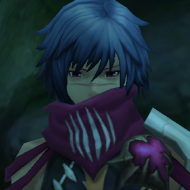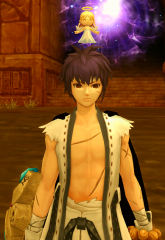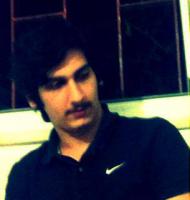Game running at painfully low FPS
#101

Posted 14 May 2013 - 12:17 PM
#102

Posted 19 May 2013 - 12:25 AM
A few days ago it started in game. Suddenly massive lagg (and I died a few times, before that monsters doesn't really hit me, or just 1-2 times)
So I restared my Computer. And the misery began:
- long time black-windowed game Screen (while hackshield) And with long, I am saying long -> Around 20 minutes till login screen arrives
- massive stuttering /low fps on login screen
- Charakters take 1-5 minutes to load
- loading screens takes up 3- 15 minutes to load
- in Game totally laggy (I push w and my charakter runs with a 5 sec delay or more) with horribly low fps (around 5-10)<
So I tried:
-reinstalling
- exeptions on defender and firewall
- N vidia options
- grafic in game options on low
- reinstalling on other harddrive
- updating all my PC (Nvidia, Windows etc)
Still the same. I hate to wait for around 20min to be able to login just to die on low lvl mops because of this lagg
And the worst: My boyfrind has a lower performing system, Did not uptade his windows and his game is running smooth like a baby-butt- And I am just sitting next to him cursing....
Hopefully there will be any solution .. or else I just have to quit. I won't buy a new PC just to play this game.
I post my system specs here too. It's in German, because I am german and my windows is a german one....
Betriebssystemname Microsoft Windows 7 Home Premium
Version 6.1.7601 Service Pack 1 Build 7601
Zusätzliche Betriebssystembeschreibung Nicht verfügbar
Systemtyp X86-basierter PC
Prozessor AMD FX™-4100 Quad-Core Processor, 3600 MHz, 2 Kern(e), 4 logische® Prozessor(en)
BIOS-Version/-Datum American Megatrends Inc. 0602, 21/9/2011
SMBIOS-Version 2.5
Gebietsschema Vereinigte Staaten von Amerika
Hardwareabstraktionsebene Version = "6.1.7601.17514"
Zeitzone Mitteleuropäische Sommerzeit
Installierter physikalischer Speicher (RAM) 4.00 GB
Gesamter realer Speicher 3.50 GB
Verfügbarer realer Speicher 1.64 GB
Gesamter virtueller Speicher 14.0 GB
Verfügbarer virtueller Speicher 11.3 GB
Größe der Auslagerungsdatei 10.5 GB
#103

Posted 27 January 2014 - 08:36 PM
Hello. Having the same problem since forever as I recall. Solution attempts:
- Tried various versions of the PhysX
- Tried various versions of the NVidia Card Drivers
- Played with the graphic card's settings a lot
- Whitelisted HackShield on Microsoft Security Essentials
- Defrag'd
- Used third party game boosting program
- Etc.
So, in the end, none of them helped me get an acceptable performance on the game, which runs at incredibly low FPS.
I also know it isn't my computer specs since it runs much more graph demanding games smoothly.
Is there any definitive way to solve this?
Or is this just bad engineering from the devs? Could a CM please bring this matter up on the discussions with the dev team and, if possible, make this a PRIORITY?
Because, really, even though there are a lot of other bugs and unbalanced in-game stuff, this kind of problem makes the game unplayable, thus driving people away from it, as I am starting to do.
bump
#104

Posted 29 January 2014 - 09:40 AM
Hello. Having the same problem since forever as I recall. Solution attempts:
- Tried various versions of the PhysX
- Tried various versions of the NVidia Card Drivers
- Played with the graphic card's settings a lot
- Whitelisted HackShield on Microsoft Security Essentials
- Defrag'd
- Used third party game boosting program
- Etc.
So, in the end, none of them helped me get an acceptable performance on the game, which runs at incredibly low FPS.
I also know it isn't my computer specs since it runs much more graph demanding games smoothly.
Is there any definitive way to solve this?
Or is this just bad engineering from the devs? Could a CM please bring this matter up on the discussions with the dev team and, if possible, make this a PRIORITY?
Because, really, even though there are a lot of other bugs and unbalanced in-game stuff, this kind of problem makes the game unplayable, thus driving people away from it, as I am starting to do.
bump
As far as i know, yeah its not your computer specs. Its more on the server side thats causing this, but its not the same from every people.
Even with a high specd computer sometimes the game will still lag no matter what settings you do.
The only solution is lower your in game settings to the lowest and play on windowed screen.
Other than that, i have nothing else to advice you coz i also tried everything that you did and im playing on a gaming laptop which runs other higher graphical games than Ro2 without any problems or FPS issue.
Only Ro2 has this issue for me.
#105

Posted 29 January 2014 - 12:31 PM
In my opinion, the game is bad renderized, because PCs that can run without a problem games like battlefield 3 can't run perfectly ragnarok online 2.
I have a GTX 650ti and a i5 3330K, i play bf3 on high quality and other games like tf2 @ full quality, but ro2 in a crowded area gets way too lagged.
now that almost all important bugs were fixed, ¿why not triying to work in a performance boost?
#106

Posted 29 January 2014 - 02:08 PM
thanks for the own fail "Antialiasing mode" i can't use the ones from Radeonpro or Nvidia panel, graphycs looks awful now @@
#107

Posted 29 January 2014 - 07:31 PM
The game does need a performance boost... I personally think this should be top priority soon.
#108

Posted 01 February 2014 - 11:55 AM
this game will melt my cpu in no time rofl
#109

Posted 03 February 2014 - 07:04 AM
Before that patch everything was smooth and i was running without any problems at all even with high settings.
#110

Posted 05 February 2014 - 10:38 AM
The game does need a performance boost... I personally think this should be top priority soon.
We can only hope.
#111

Posted 05 February 2014 - 05:11 PM
this game will melt my cpu in no time rofl
So, after this latest 2/5 patch, whenever I pop my chara at Prontera after the loading screen, the game will freeze along with the sound (making a really terrifying thing to hear). It also freezes all of the other stuff I'm doing and, if lucky, it will unfreeze when I get to alt+tab (if even possible haha), just to freeze again when I switch back to the game.
So, basically, whenever I try to play now, the game freaking SHUTS DOWN my computer. Those were like 4 black screens and even one blue screen of death! Seems like the comp itself managed to prevent any further damage.
Before the patch I've had situations where my graphic card stopped working also and got itself back together by itself.
This is probably a farewell to RO2 xD
Blue screen? WTF
#112

Posted 05 February 2014 - 05:22 PM
Well... the game has many weird memory leaks, optimization issues, and lots of computers meeting the basic requirement have trouble even on the lowest settings.
Hopefully they start working on improving this.
#113

Posted 05 February 2014 - 07:29 PM
this patch i got a better FPS framerate, but expandind chat window still freezes my game, but at least it's something
#114

Posted 05 June 2014 - 03:07 PM
Still Having low fps problem , They must optimize game and they doing nothing about it :/
0 user(s) are reading this topic
0 members, 0 guests, 0 anonymous users