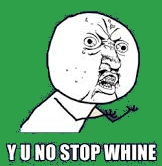How to fix freezes and crashes after clicking character...
#1

Posted 13 May 2013 - 07:25 PM
The solution a lot of people seemed to come up with was to change the name of the VIDEO folder to something other than VIDEO. It worked for my issue, but then it got me wondering if there was a way to have the videos work, without risking some sort of bug, or freeze due to making such a change...
I looked around for codecs for the SMI files in the video folder, but I couldn't find any. Truth is, I'm not even sure why the files were there... So, I backed-up the VIDEO folder, then deleted the SMI files entirely from the one within the RO2 folder. I then started the game, and logged into a new character. The intro video played just fine (if only a slight lag before starting).
Not exactly sure what the SMI files are for, but this is another fix to the issue, if other people are having it. It also seems to make the game run a bit more smooth than when I changed the VIDEO folder name, but perhaps that's just my imagination.
#2

Posted 14 May 2013 - 03:32 AM
#3

Posted 14 May 2013 - 11:02 AM
#4

Posted 20 May 2013 - 08:41 PM
I deleted them yesterday from the folder to try to resolve it myself without seeing your post first,and it worked perfectly after that.
The only change was that subtitles were not anymore on the video,but they're not really usefull after all,so no problem with that for me.
Edited by Tarask, 20 May 2013 - 08:43 PM.
#5

Posted 12 June 2013 - 10:43 PM
#6

Posted 13 June 2013 - 12:51 PM
This fixed my issue where I get Error Callback or Patch Error and/or downloading RTP's manually and/or then, after selecting a char, RO2 window closes automatically. Hope this helps someone. Good luck!
Edited by oen13, 13 June 2013 - 12:53 PM.
#7

Posted 14 June 2013 - 09:54 PM
First uninstall the game.
Next redownload the game from website.
Last patching it.
Done!!!
Hope this will help people who still experienced this problem. Good luck
#8

Posted 15 June 2013 - 09:45 PM
#9

Posted 12 July 2013 - 05:19 PM
na so in my case i should download again the full client ?? so i can able to play again.. naa so i guess i have no choice but to redownload damn
#10

Posted 20 December 2013 - 02:28 AM
Just an update, mainly because I forgot to mention some of this in the initial post:
- This only applies to people who are making a new character, or logging on to a computer you haven't ever played on (it has the same effect, playing the videos).
- As of the Noel Patch, SMI files seem to be working again.
- Due to the fact that the SMI files are working again, this means that this fix may, or may not, still work.
I noticed this had been fixed when I created my Crecentia (Alter at the time), and there were new SMI files added during that Patch. It seems like they worked for me. Previously, this was the issue that had kept me from playing SEA Open Beta, IRO2 Open Beta, and kept me from playing the official release of IRO2 for a week and a half.
I just now tested the SMI files (I've had them removed since May 13th) for the Norman characters, and they seem to be working. It also seems like they added a bit to the end of the video, saying, "And now, 10 years later..." If that's not new, then I've never seen it before. ![]()
#11

Posted 20 December 2013 - 02:14 PM
it doesnt help this time post patch :<
(just created my character a day before patch)
#12

Posted 25 December 2013 - 09:37 PM
it doesnt help this time post patch :<
(just created my character a day before patch)
The issue with the disconnection/freezing/crashing was due to a flaw in the SMI files. For whatever reason, the client would not read them properly (this did not affect everyone, though, for some odd reason). If you had already watched the in-game cinematic scene that plays when you start your character, then chances are; this isn't your problem.
This isn't a fix-all solution, either, especially if your problem goes deeper.
As said, this fix only works for people who had the specific problem. When I started, I wasn't the only one with the issue. Several similar issues have come up, but that doesn't mean they're connected.
I wish I could help further, but I don't know what to tell you. Sorry. ![]()
0 user(s) are reading this topic
0 members, 0 guests, 0 anonymous users