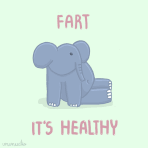Edited by Jazza93, 09 June 2013 - 09:47 PM.
please help failed 2 connect 2 server after login i cant solve the problem
#1

Posted 09 June 2013 - 09:32 PM
#2

Posted 10 June 2013 - 02:25 AM
copied from someone else
For google DNS:
get properties for your network adapter (procedure for this has been changed with every major version of windows; On windows 7 it's start -> control panel -> Network and Sharing center, then "change adapter settings" on the left, then rightclick your network adapter and choose properties.)
Select Internet Protocol version 4 (TCP/IPv4) (don't uncheck it, just click it to select it), then click properties.
In the properties window created, choose "Use the following DNS server addresses".
Enter:
8.8.8.8
8.8.4.4
for the two DNS servers (these are the addresses of google's public DNS service).
Then click OK until you've closed all the windows you opened.
RO should now patch correctly.
Edited by huad, 10 June 2013 - 02:26 AM.
#3

Posted 10 June 2013 - 07:15 AM
>using google botnet
>ISHYGDDT
#4

Posted 10 June 2013 - 04:01 PM
#5

Posted 11 June 2013 - 04:01 AM
I love you. Comcast users should change their DNS server asap.if you're failing to connect at patch server, and you have comcast (internet on the east coast) this will prob fix it
copied from someone else
For google DNS:
get properties for your network adapter (procedure for this has been changed with every major version of windows; On windows 7 it's start -> control panel -> Network and Sharing center, then "change adapter settings" on the left, then rightclick your network adapter and choose properties.)
Select Internet Protocol version 4 (TCP/IPv4) (don't uncheck it, just click it to select it), then click properties.
In the properties window created, choose "Use the following DNS server addresses".
Enter:
8.8.8.8
8.8.4.4
for the two DNS servers (these are the addresses of google's public DNS service).
Then click OK until you've closed all the windows you opened.
RO should now patch correctly.
0 user(s) are reading this topic
0 members, 0 guests, 0 anonymous users