Took this post from the old forum that i made. . should be still useful if you want to give it ago if the NPC text is missing for you.
-----------------------------------------------------------------------------------------------------------------------------------------------------------------------
NPC Text Fix
People keep posting about NPC text problems even tho there are other posts across the forums that explain how to fix it, Nether the less i made a straight forward guide on how to fix the text with step by step screen shots to help all noobies. Credits go to Holyeagle since this fix is in his guide, just i explain with step by step guide to make it easier for you nubs
Disable UAC
First you need to disable UAC so follow one of the steps below to do that:
Here are two nice videos on how to disable User Account Controls (UAC):
Vista:
Seven:
or follow the step to step guide.
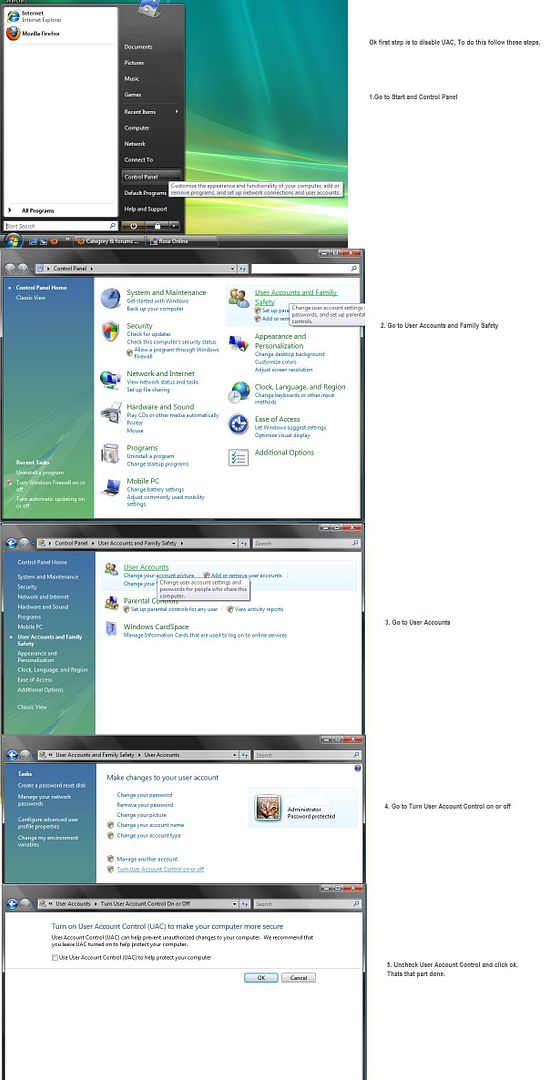
-----------------------------------------------------------------------------------------------------------------------------------------------------------------------------------------------
Setting Changes
Next we need to change the settings of Trose and Rose.exe follow the steps below.
*NOTE*
If you have used the version 254 install set, files are installed in C:\Program Files\Gravity\Rose Online (not Triggersoft\Rose Online Evolution) on 32 bit version of windows, and C:\Program Files (x86)\Gravity\Rose Online on 64 bit.
Or even a better/simpler way to locate the Rose folder is to use the Open File Location button (right click the Rose icon on your desktop, select Properties from the pop-up menu, Shortcut tab).
*NOTE* I forgot to mention that one you are in your Rose Folder you need to delete ROSE.db & temp file from game folder, please do this once you reach the game folder and follow the rest of the steps.
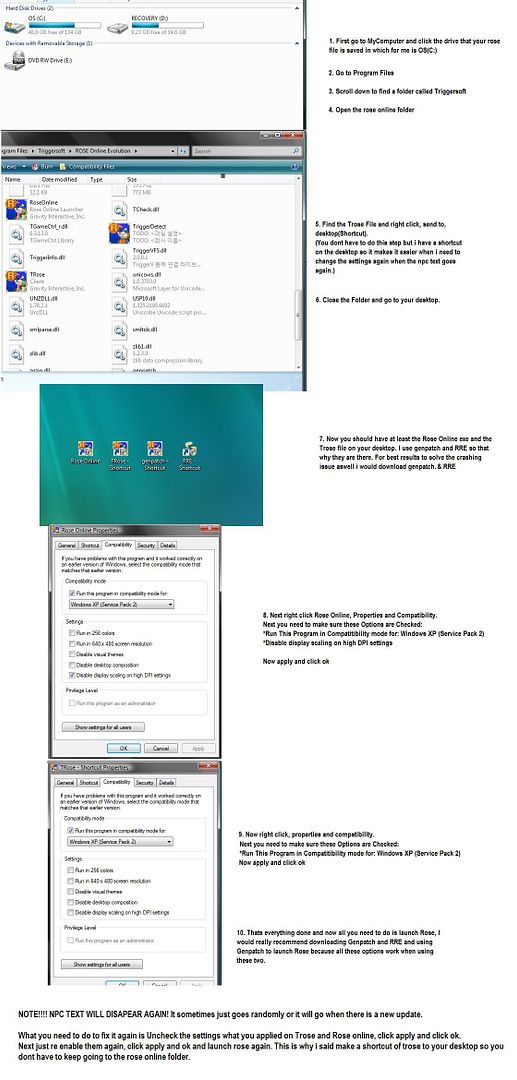
Hopefully doing this will solve your problem!
If you are still getting no NPC text then try using the above settings while using Genpatch too (Which you can find in community creations). These settings work everytime! I know someone is going to post saying wahhh it won't work . . if it doesn't . . try again, and just keep trying until it does. Sometimes its a task to try to fix it but it does work eventually.
Credits:
Holyeagle
Xcal




















