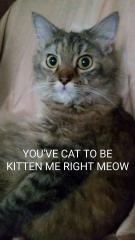I thought the driver I installed was causing those lag issues. I'm trying to revert back to old drivers to see.
Sounds like proper debugging practice, though you should make sure it's not a connection issue by testing from another machine (if possible).
I'm lagging too. If I manage to get on, I lag so much that I get disconnected. RO is not blocked in my firewall, and my connection is pretty fast. The lag wasn't this bad yesterday (and disconnections didn't happen, either).
Edit: Even the forums, WarpPortal website, and RO website are lagging.
Edit 2: Seems like the lag is gone. Thank you to whoever fixed the lag.
This is a problem with your internet connection. Either something wrong with your ISP, or you (or a roommate) was doing something like bittorrent or other large data transfer that was trashing your connection. If you're on wifi in a crowded area (ie, appartment complex), you can even get your wifi trashed by a neighbor using the same or a nearby channel). If it only effected RO-related websites, it's a routing problem between your ISP and NTT (gravity's ISP).
I'm getting the same map changing problem as you, also there's just general lag, sometimes I'll freeze while walking around a map and it'll d/c, but no problems logging in
Then it's not the same problem. Your issue sounds like generalized severe connection issues. Either you're on wifi and it sucks (as wifi often does), or there's a routing issue between your ISP and NTT (gravity's ISP). A tracert might give you a smoking gun (or might not - I've seen a number of reports of network lag, sometimes even lag that's fixed by using lowerping, despite clean traces). Lowerping/WTFast will help if it's a routing issue.
New for me, was running smoothly before the patch. Did some internet speed tests, nothing about my connection has changed.
Internet connection speed tests are almost completely useless for investigating lag, because they test the transfer rate between you and one of their speed-test servers.
Transfer rate has nothing to do with how well RO plays - you care about latency, not bandwidth.
And you care about it between you and RO's servers, not you and a speed test server. The most common speed test server is particularly optimistic, because you're frequently testing speed against a server hosted by your ISP - the absolute best-case scenario; since most network issues happen as traffic passes between networks (most problems for comcast users, for example, happen as traffic travels over Tata's network en route to NTT. Tata has gotten considerably better in the past couple of years, but they're still bad enough that I find that I need Lowerping* to play from comcast near boston MA.
First one is that logging on is really, really difficult. I have to attempt 5~10 times to log in every time. The error I get is disconnected from server.
The second and worst problem is that I almost always get disconnected when moving between maps. When I get a warp, or use a portal, or do any map movement at all, I get stuck on the Please Wait screen for a few minutes and then I get a Disconnected from Server(timeout) error.
I get disconnected about 50% of the time when moving around, and it takes me forever to log back in. Those two combined make it really awful to play the game.
These two issues are the same problem - you're not able to connect to zone servers most of the time.
We've had a few reports of this sort of issue over the years, and there was only one case where we got to the bottom of it, where the person was using a piece of VPN software called LogMeIn aka Hamachi, and that confused their networking. It's likely that there are other programs that can do this.
*I don't use lowerping, but what I use does the same thing.
Edited by DrAzzy, 20 September 2013 - 07:15 AM.