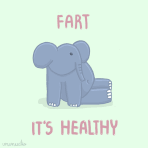"Gravity Soft," does not show up in regedit.exe: Unique Windows 8 problem!
#1

Posted 23 September 2013 - 10:04 AM
HKEY_LOCAL_MACHINE\SOFTWARE\Wow6432Node\Gravity Soft
HKEY_LOCAL_MACHINE\SOFTWARE\Gravity Soft\
but none of these folders contain "Gravity Soft" in them. What should I do?
#2

Posted 23 September 2013 - 10:37 AM
Make them.
#3

Posted 23 September 2013 - 12:38 PM
On Windows 8, I think the client will only write to the key HKEY_LOCAL_MACHINE\SOFTWARE\Wow6432Node\Gravity Soft if User Account Control (UAC) is disabled. When UAC is enabled (as it is by default), the client's registry IO will be virtualised and therefore redirected to a different registry key, which you can find using Registry Editor's find function. However, if the Setup application doesn't allow you to set your video resolution, then you should be able to resolve the problem by simply running the Setup application in compatibility mode instead of manually editing your registry.
Edited by Axylus, 23 September 2013 - 12:40 PM.
#4

Posted 23 September 2013 - 02:07 PM
#5

Posted 23 September 2013 - 02:36 PM
I ran Setup in compatibility mode for Windows XP, even though there were other modes like Vista, 7, and 98. Which one would you reccomend?
Just to confirm, is your problem that you're unable to change the client's video resolution due to the Setup application's "graphic setting" and "screen size" fields having no available values? If so, then use the recommended compatibility settings as per the following instructions:
- Navigate to your client folder in File Explorer.
- Right-click the file named Setup.exe and then choose "troubleshoot compatibility".
- Choose "try recommended settings".
- Press "test the program".
- The Renewal version of the Ragnarök Online client's configurator will be opened. If the "graphic setting" and "screen size" fields are now both working, then customise them according to your preferences and then press "OK". Otherwise, close the configurator, press "cancel", and then tell me that it didn't work.
- Press "next".
- Press "yes, save these settings for this program".
Edited by Axylus, 23 September 2013 - 02:39 PM.
#6

Posted 23 September 2013 - 03:25 PM
0 user(s) are reading this topic
0 members, 0 guests, 0 anonymous users