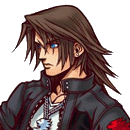so.... i just patched and i noticed something now..
i noticed that there is steam and RO integration now. So... is it actually possible to launch RO WITHOUT launching steam now? I only am asking because as soon as i launched RO, it launches steam now too...