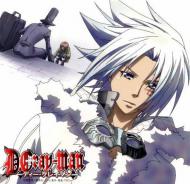Aummm hi. I just finish installing my RO renewal. But when i want to play it some icon popup its says (executebotton) = "SkinInfo_New.lua:219: attempt to call global `C_IsSteamOn` (a nil value)". Every time when i press the START button. I don't know why its popping up. Do i miss something in installing or Patching the RO? Need help please. HUHUHU ![]()







 This topic is locked
This topic is locked