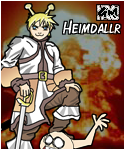How to fix this pls? T.T
DATA READ FAILURE.
#5

Posted 18 December 2013 - 04:57 PM
this is the error i am consistently getting.

Notice the patcher says BINDING. At 16% it stops downloading, starts binding and this happens. yes i am using wireless for both desktop and laptop.
i haven't tried manual patching and editing of dat files. all my patches are done via launcher. this is the first time i've gotten errors with my patching.
#7

Posted 18 December 2013 - 06:03 PM
ok. it appears that patcher seems to start binding early even if 83.RTP is not fully downloaded yet hence the error. don't delete the file in your patches folder and just keep on repatching. my 83.RTP is currently at 435mb. it started at 83mb then next repatch i got 160mb then 300ish mb and nao 435mb. it seems to just add the missing files without having to redownload the whole thing. just keep on patching and hopefully it will get completed in time. after enough tries that is xD
#8

Posted 18 December 2013 - 06:07 PM
I've come to a similar conclusion as well, but sometimes the binding takes forever before it throws an error. It's gotten up to 18% but that was literally 5 minutes of sitting there watching the text seizure.
I'll keep trying to patch, going to do it on one computer to utilize as much connection as possible on our network. In the meantime if anyone figures out anything else, please post.
EDIT: I've gotten it to patch completely on the hard wired computer after multiple attempts, gets to around 1gb then switches to 84.RTP. Switched the hard wire connection to the other computer to help speed it along (it's taken at least 25 attempts to get to around 350mb on 83.RTP). This is kinda ridiculous.
Edited by 7009130604170032583, 18 December 2013 - 07:16 PM.
#9

Posted 18 December 2013 - 07:16 PM
i already have complete patches from one of my laptops. then i just copied the complete patches to the folder of my other laptop. and same happened. it stops at 16% binding and boom DATA READ FAILED. any suggestions plss? i really don't wanna wait for that long again. thanks.
#10

Posted 18 December 2013 - 07:19 PM
anyway my connection is really fine. im trying to patch it now and it's just fine. it only shows when i try to copy the complete patches to the folder. i've been doing this since i first played. so this is my first time to encounter this kind of problem. thanks sir/s.
#11

Posted 18 December 2013 - 07:43 PM
I've gotten it to where it's downloaded the full file, but it's kinda humorous how I got it there...
Basically, when it says downloading, it's actually downloading part of the file. However, when it starts binding (which has been the longest parts of this process) it doesn't download anything new (the file size only changes once the downloading message is about to change to binding). So I opened task manager and force closed the Launcher2.exe process when it started binding, restarted the launcher, rinse, repeat. The binding is still taking a long time however. Will post if this ends up working.
Reply to this topic
0 user(s) are reading this topic
0 members, 0 guests, 0 anonymous users