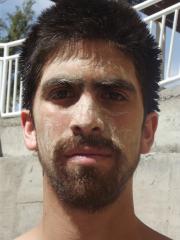I'm trying to play RO through steam now, but after i click on the "Agree" button for the user agreement, i got stuck at the "Please Wait" message.
It has been like 10 minutes for now.
Why is there so many problems with the server these few weeks?
--------------------------------------------------------------------------Update----------------------------------------------------------------------------------------------
This the second time now.
Multiple steam players are getting this error from 2/28 after the recent server maintenance.
It looks like no one has raised the issue here in the forum.
Please resolved this issue as soon as possible!
Edited by 8692140117235507087, 01 March 2014 - 04:23 PM.