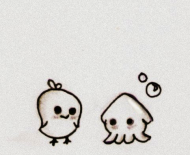In Windows, try going to Start > Run..., type in cmd then click OK.
When the command prompt window appears, type in ping 128.241.92.36 and press the enter key. The output should appear like this:
Pinging 128.241.92.36 with 32 bytes of data:
Reply from 128.241.92.36: bytes=32 time=171ms TTL=125
Reply from 128.241.92.36: bytes=32 time=169ms TTL=125
Reply from 128.241.92.36: bytes=32 time=167ms TTL=125
Reply from 128.241.92.36: bytes=32 time=171ms TTL=125
Ping statistics for 128.241.92.36:
Packets: Sent = 4, Received = 4, Lost = 0 (0% loss),
Approximate round trip times in milli-seconds:
Minimum = 167ms, Maximum = 171ms, Average = 169ms
If there is more than a 0% loss in packets, Boot Camp or your Windows Firewall is probably blocking something. I don't have a Mac so I can't really help troubleshoot your Boot Camp issues, but for Windows Firewall, you would go to Start > Control Panel > Windows Firewall. In the Windows Firewall window, select Allow a program or feature through Windows Firewall from the left hand menu. Click Allow another program..., click Browse..., navigate to your ROSE Online folder and select TRose.exe, click Open, then click Add to add it to your firewall's exception list. Follow those steps again and add RoseOnline.exe to your firewall's exception list as well. If the game isn't letting you log in after adding those programs to Windows Firewall, there is likely an issue with Boot Camp.
---
If the packet loss reports 0%, again in the command prompt window, type in ipconfig /flushdns, and press enter. The output should appear like this:
Windows IP Configuration
Successfully flushed the DNS Resolver Cache.
then type in ipconfig /renew, and press enter. The output should appear similarly to this:
Windows IP Configuration
Ethernet adapter xxxxxxxxxxxxxxxxxxxxxxxx:
Connection-specific DNS Suffix . :
Link-local IPv6 Address . . . . . : xxxx::xxxx:xxxx:xxxx:xxxx
IPv4 Address. . . . . . . . . . . : xxx.xxx.xxx.xxx
Subnet Mask . . . . . . . . . . . : xxx.xxx.xxx.xxx
Default Gateway . . . . . . . . . : xxx.xxx.xxx.xxx
Lastly, restart Windows and see if it will let you log into ROSE.
Edited by Genesis, 01 September 2014 - 05:15 PM.