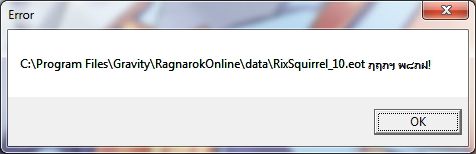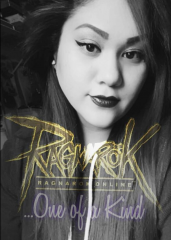If you run into this error, try the following: remove your homunculus file AZZYAI... try removing all the files in USER_AI folder then try it.
Recently when I try running classic RO, I get a "No ClientInfo File!!" error followed by C:\Gravity\Ragnarok Online\data\RixSquirrel_10 etc.etc. error. I have seen other people have the same issue, but no clear solution listed.
I was not having this issue until today, and sometimes when I reboot it will randomly work... but usually not. I run windows 8 on a very new, very fast PC with a gtx 980. My direct x are all up to date.
I have tried the following:
- Patch renewal and then run classic
- Run as admin
- Set compatibility to earlier windows versions
- Set a shortcut to clragexe and add -1rag1. This only ends up connecting to renewal servers.. maybe I am doing something wrong.
- Reinstall
- Redownload and reinstall
Any ideas? I want to get back to killing porings ASAP.
Thanks
Edited by Oda, 05 February 2015 - 10:03 AM.