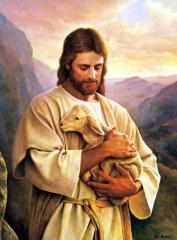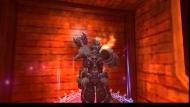UPDATED As of 3/18/2015 8:45 AM
The instructions in the post below will remain but the recommended action to resolve any problems related to having reinstalled during the period after having trouble patching is: Visit the client download page (http://www.playrequiem.com/downloads/clientdownload), download the working installer then run it once to remove the client and run it again to install it. The client will then patch properly provided there are no other issues such as connectivity.(None of this applies to the Steam Requiem client.)
If you reinstalled Requiem between January 1st and March 17th you may have began to get the error, "Old File not found...". An issue has been identified when the client was installed with the January 2015 installer and attempts to patch from 675 to 676. If you reinstalled within that period, a working installer was released officially on 3/17.
If you have an issue during the patching process (such as Failed Internet Read File or if the Updater hangs for at least 10 minutes at the same complete rate), first try closing the Updater, navigating to the Patches folder inside the Requiem Program folder and delete any files that have remained there after closing the Updater. Then, start the Updater again and it will try to download the file again to patch the client. If the download repeatedly fails to complete then you may try the work around of downloading the patch files and copying them into the Patches folder manually (as described in this thread).
In the spoiler below is a conversation I had with a member of our support team that had the Updater hanging at 49% but was able to resolve it with my help and this method.
As of 3/11 Client Version is 175.0
Patch File Version is 00000679
(There are 2 versions: one in ZIP format and the other in RAR format).
You only need to download one or the other (depending on what is easier for you to open ZIP or RAR).
Download the Patch files to manually copy into the Patches folder of the Requiem Program Folder:
Patch 00000679
Download the RAR Archive containing the patch files
-or-
Download the Compressed Folder ZIP Archive containing the patch files