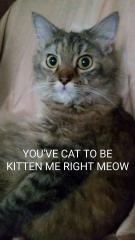Philippine Ragnarok Online Migration to WarpPortal Guide
Step-by-step
Please be informed that the end of migration period is on the 15th day of April 2015 at 11:59PM (+08:00 GMT) [Philippine Standard Time]. Source: Click here.
Step 0: The guide starts.Please read very carefully.
Step 0.1: Have you read the FAQs of the Philippine Ragnarok Online Migration to WarpPortal?
NO: Please read first. Click here.
Step 0.2: Have you read the pRO Transfer Item Restrictions posted by CM Oda?
NO: Please read first. Click here.
Step 0.3: Do you have a WarpPortal account?
YES: Go to Step 1.
NO: Highly Recommended: Please register at the WarpPortal website first before you proceed to Step 1. If you do not know how to register your account, please click here.
Comment[2]: *CONFIRMED* The maximum number of RO game accounts in one (1) WarpPortal account is three (3). (see Note 3 at the end of the guide)
Step 1: Visit the pRO migration official website.
Click here
Step 2: Enter the fields and press enter (or click the login button).
Fill in the required fields:
- pRO Username - your pRO Game Account NOT myLU! Account.
- Password
If your pRO migration account has registered and migrated, go to Step 90.
Step 5: Read the instruction very carefully.
You are asked if you would like to proceed with the migration.
If you click yes, you will be redirected to WarpPortal's migration page, otherwise, you will be redirected to pRO migration website.
YES: Go to Step 8.
NO: Go back to Step 1.
Step 8: Please wait for about 30 seconds.
You will be redirected to WP's migration website.
If you do not have a WP account, proceed to Step 12.
If you have existing WP account AND your WP account is not yet logged in, proceed to Step 17.
If you have existing WP account AND your WP account is currently logged in, proceed to Step 45.
If something goes wrong, go back to Step 1. If you have a problem, see at the bottom of Step 105.In case something goes wrong at any time during your registration, you can retry the migration by going back at this link https://romigrate.levelupgames.ph/
Step 12: Enter the fields.
Fill in the required fields:
- Game ID - you are creating your new iRO game account
- Password
- E-mail Address (Optional: Check "Please send WarpPortal Newsletter")
- Forum Nickname
- Gender - see Note 1 at the end of the guide. Highly recommended: Choose your real-life gender.
- Date of Birth
Check the box if you agree to the terms of agreement and click the Register button. Go to Step 20.
Step 17: Search the button.
Click the button, as quoted below. (If you can not see the button, see the image below and look for the two yellow stars.)
IF YOU ALREADY HAVE A WARPPORTAL ID
PLEASE CLICK HERE
AND
You are being redirected to WarpPortal Login. Go to Step 40.
Step 20: Your account is successfully registered.
Congratulations! Your WarpPortal account, together with the Ragnarok account, is registered. To verify your account, go to Step 70.
Step 40: Enter the required fields.
Once you are being redirected, fill in your registered e-mail address and WP password and press enter. Go to Step 45. If you have a problem, see at the bottom of Step 105 and go back to Step 1.
Step 45: Create your new game account.
You are creating your new game account. Fill in the required fields:
- Game Account - you are creating your new iRO game account.
- Game Password
- Gender of your character - Recommended: Choose the matching gender of your pRO game account. (see Note 2 at the end of the guide.)
Check the box if you agree to the terms of agreement, and click the Register button. Go to Step 50.
Step 50: The account is created and registered.
Your game account has successfully created and registered. Go to Step 80.
Step 70: Verifying your account.
To verify your account, visit the WarpPortal Login site: Click here
Fill in your registered e-mail address and WP password and press enter. Once you have successfully logged in, click the "Account Information" on the left side panel. Go to Step 75.
Step 75: Read your account information.
Your account information is displayed. Go to Step 100.
Step 80: Read your account information.
Your account information is displayed, and your new game account has been added and displayed. Go to Step 100.
Step 90: The account is already registered and migrated.
Your account is already registered and migrated. You cannot register more than once. Go to Step 100.
Step 100: Do you have another pRO game account?
YES: Go to Step 0.3.
NO: Go to Step 105.
Step 105: The guide ends.
PROBLEMS:
PROBLEM 1: (see the image below) *VERIFIED AND CONFIRMED*
PROBLEM 2: (see the image below) *VERIFIED AND CONFIRMED*
Notes:
Note 1:
About game account gender;
Were going to talk with the Studio/DB team about it. Were thinking that if an account contains a performer/Kagerou/Oboro character we will force update the account to match the gender appropriate to that character.
This would be so that there are no broken characters when the server launches.
Note 2:
Unfortunately it will likely make your transfer take longer to process. Please make sure to choose the matching gender!here's a random question CM ODA and other powerful forces, in the migration opt-in process, there is a question that asks you if your account character/s is/are male or female right? my question is, what will happen to the character/s if you've inputted the wrong gender???? hahaha just wondering
Note 3: (Math mode)
When can I log-in my character in the new iRO server after migration?
- As soon as the NEW server comes up! pRO to iRO migration will end on April 15th, WarpPortal team will be sure to answer you the approximate date/time after migration is over.
- Please make sure to visit the opt-in page to make sure that your account is properly transferred (https://romigrate.levelupgames.ph/). The WarpPortal team is excited to meet our new users and is happy to help.
- If you experience ANY issues with the transfer process once the WarpPortal team has taken over service, please feel free to contact our support team at https://support.warpportal.com. We will do our best to assist you in any way we can.
I already have a WP account, can I migrate my pRO account to it? Does it need to have the same username?
- You can migrate any pRO account to a pre-existing WP account. Kindly wait for announcement once the new server is available to check your pRO characters.
- WP account is similar to myLU account. Existing WP account or not, you will still have to create a new iRO account (Game Account). No, it doesn’t need to have the same username.
If you have any questions and concerns, please file a ticket at the WarpPortal Support Center. https://support.warpportal.com/main/default.aspx
Welcome to iRO Community.
Reference:
Level Up! & Asiasoft. (2015, March 10). Philippine ragnarok online migration to warpportal faqs. Retrieved from http://www.levelupgames.ph/main/philippine-ragnarok-online-migration-to-warpportal-faqs/
Contributions:
1. xShieSatsujin
2. 40140222094204027
Edited by tamagotchi3890, 01 April 2015 - 03:25 AM.






 This topic is locked
This topic is locked