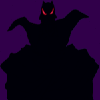My 5 enchancements I wish
#1

Posted 31 August 2010 - 10:38 PM
- In other words, if you click the button or click and hold the button, the event still triggers.
- This is good, cause if you lag, it still activates, instead of waiting for a click off event that is missed.
2) Enemy and Ally Totem colors are indicated by a red or blue orb glow around it.
3) Guild Member list to be 100+.
4) All overworld unique mobs drop quest items.
- From Humbaba (S.Hammerine) to the 3 different Koont Leaders (Parnass) and even the Blackhand Messenger (Numeran).
5) Make all the old costumes work on different races.
- ie. Hotboy costume work on Xenoas, Kruxena, or Turans.
#2

Posted 31 August 2010 - 10:40 PM
5) Make all the old costumes work on different races.
- ie. Hotboy costume work on Xenoas, Kruxena, or Turans.
Sexy devil~~~~~~~~~~~~~~~~~~~~~~~~~~~~~~~~~~~~~~~~~~~~~~~~~~~~~~~~~~~~~~~~~~~~~~~~~~~~~~~~~~
#3

Posted 01 September 2010 - 04:58 AM
#4

Posted 01 September 2010 - 05:07 AM
I think the same about to change the skill from "on release" (or "clic off") to "on clic", but the thing is that if they do it, then you couldnt move the items from one side to the other in the quick bar, and you should add them from the source each time (in the case of the skills, from the skill window).
Instead of that i suggested in the thread called Suggestions for lazy people 2 to be able to right clic over the skill, and the skill enter in automatic activation each time that the cd end: it would be like auto-clicker but legal and should work with some rules that i told in that thread.
#5

Posted 01 September 2010 - 05:50 AM
No, it only activates on click or click hold if you lock the keyboard.1) Add a lock option could be nice: they even can make the Short-cut (Short-cut Lock) button to do that too.
I think the same about to change the skill from "on release" (or "clic off") to "on clic", but the thing is that if they do it, then you couldnt move the items from one side to the other in the quick bar, and you should add them from the source each time (in the case of the skills, from the skill window).
Or have click hold as a 2nd option on the lock hot bar.
I actually prefer the lock hot bar to have this 2nd option.
#6

Posted 01 September 2010 - 06:21 AM
Still, i agree that if the skills where "on click" it could solve a lot of problems, and probably they dont even need to lock the skills, since the player wouldnt be able to drag them unless the skill, or item, is in CD.
#7

Posted 01 September 2010 - 10:30 AM
1) Lock items on Hot Bar, and in doing so, make the buttons activate on "Click", not "Click Off" event.
- In other words, if you click the button or click and hold the button, the event still triggers.
- This is good, cause if you lag, it still activates, instead of waiting for a click off event that
is missed.
???
2) Enemy and Ally Totem colors are indicated by a red or blue orb glow around it.
hm ya, sound nice
3) Guild Member list to be 100+.
ohh ya ,100 is not enought ,even at the wasteland lintra
4) All overworld unique mobs drop quest items.
- From Humbaba (S.Hammerine) to the 3 different Koont Leaders (Parnass) and even the Blackhand Messenger (Numeran).
maybe nice
5) Make all the old costumes work on different races.
- ie. Hotboy costume work on Xenoas, Kruxena, or Turans.
ohh ya
Edited by MakoXD, 01 September 2010 - 10:30 AM.
#8

Posted 01 September 2010 - 11:46 AM
But, i dont know how it would work with the ground aoes: ground aoes are "on release" and then "on click" to place them. If they make the skills "on click" then it would be "on click" + "on click" wich could make people cast the ground aoe in place by accident: i made a suggestion to be able to cast the ground aoes in place without the need of the mouse but if happen by accident then it wouldnt be so cool.
Still, i agree that if the skills where "on click" it could solve a lot of problems, and probably they dont even need to lock the skills, since the player wouldnt be able to drag them unless the skill, or item, is in CD.
To be honest, I have used the hold button to drag the mouse off the button to not activate the action.
Of course, only a few times.
But for AoE (where you place location), one click can activate it, then your move your mouse to another location of screen to drop the AoE, resulting in a second click.
I've played a hunter dropping bombs and druid bug swarms, 1 click is to activate while my 2nd click was to place the location. I never had to hold the button and place the location.
#9

Posted 01 September 2010 - 11:59 AM
What i mean is that the skills active "on release" wich means that the user need to release the key to active it (at least when you use the mouse) and then move the mouse and left click to throw the skill. But if it was "on click" then the player wouldnt need to release the key, and it could lead that the skill end being casted in place, because the user leave the mouse button pressed: i agree that would be faster, but also could lead to cast the skills in the wrong places.
But in any case, i agree that something should be done to lock the items in the quick bar. And i would like to see a way to "leave the button pressed and continue casting". I think that a way to do it would be by pressing the right clic instead of the left clic, to active and leave it in an automatic loop, or to leave it pressed and continue casting.
#10

Posted 01 September 2010 - 10:26 PM
0 user(s) are reading this topic
0 members, 0 guests, 0 anonymous users