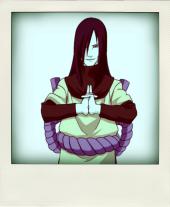Edited by BigTownSliceCake, 19 August 2012 - 05:34 PM.
Ragnarok on OSX, Now even easier!
#1

Posted 13 June 2012 - 09:31 AM
#2

Posted 13 June 2012 - 10:01 AM
#3

Posted 13 June 2012 - 10:54 AM
#4

Posted 25 June 2012 - 07:38 PM
Let me know if its something you can figure out. I would love have Ragnarok on my mac side and not windows.
Thanks man!
Edited by Avix, 25 June 2012 - 07:38 PM.
#5

Posted 25 June 2012 - 08:08 PM
Thanks a lot for this!!
#6

Posted 26 June 2012 - 12:09 AM
#7

Posted 28 June 2012 - 02:45 PM
#8

Posted 29 June 2012 - 04:05 PM
#9

Posted 29 June 2012 - 11:55 PM
#10

Posted 30 June 2012 - 07:34 AM
Also, the torrent cache server Kick-Ass-Torrents uses seems to be down at the moment so you'll have to use the magnet link. (Magnet Icon next to the Download Torrent button)
I've put up an alternative download link if you can't use the magnet link
http://www.smallfile...v3.torrent.html
Edited by BigTownSliceCake, 30 June 2012 - 08:27 AM.
#11

Posted 30 June 2012 - 09:14 AM
I actually managed to get the magnet going last night, the download speed is extremely slow though... although at this point it's almost done!
Do you think that alternative link you posted (in your last post) will prove to be any faster? If not.. do you know how I can increase my download speed at all? I really wanted to play before work..I'm using BitTorrent and my download is at like 78%.. but the DL speed is ranging anywhere from 10kb/s to 150kb/s. This is REALLLLY slow. Just as a comparison... I downloaded a game last week and I remember the DL speed getting up to about 1.5mb/s (1500kb/s)
Thanks!
#12

Posted 30 June 2012 - 11:17 AM
Thank you sir.
I actually managed to get the magnet going last night, the download speed is extremely slow though... although at this point it's almost done!
Do you think that alternative link you posted (in your last post) will prove to be any faster? If not.. do you know how I can increase my download speed at all? I really wanted to play before work..I'm using BitTorrent and my download is at like 78%.. but the DL speed is ranging anywhere from 10kb/s to 150kb/s. This is REALLLLY slow. Just as a comparison... I downloaded a game last week and I remember the DL speed getting up to about 1.5mb/s (1500kb/s)
Thanks!
Those speeds are pretty consistent for right now. It might go up as more people complete the download and (hopefully) help me seed it. I'm seeding it from home and my ISP only gives me a 40kb uplink.
#13

Posted 30 June 2012 - 11:31 AM
Those speeds are pretty consistent for right now. It might go up as more people complete the download and (hopefully) help me seed it. I'm seeding it from home and my ISP only gives me a 40kb uplink.
Ughhhh! Now it's slowed down to like 5kb/s. I'm pulling my hair out here! AHHHHH!!!
#14

Posted 01 July 2012 - 07:32 PM
So I am having a problem starting up ragnarok. I'm using OS Lion and I downloaded everything fine, even the patch updates. Now, when I click the start button a white screen flickers and then it exits with an Error Message : Cannot init d3d OR grf file has problem.
Does the client works in Mac OS X Leopard? I had a rough time installing wine and at the end it didnt worked because of my OS version. 10.5.8
Which one is working? post v1 or post v2
thanks v2.0
Edited by Valkayre, 01 July 2012 - 11:49 PM.
#15

Posted 01 July 2012 - 07:58 PM
#16

Posted 02 July 2012 - 12:13 AM
Does the client works in Mac OS X Leopard? I had a rough time installing wine and at the end it didnt worked because of my OS version. 10.5.8
Which one is working? post v1 or post v2
thanks v2.0
I'm not quite sure. I've only been able to test it with Lion 10.7.4
#17

Posted 02 July 2012 - 01:11 AM
I tried it, but I can't run it. GRF fail or something. Or maybe I use Lion OS X? But I doubt that's the reason.
You might need to run setup and make sure the full screen resolution matches that of your computers. It's defaulted to 1440x900.
#18

Posted 02 July 2012 - 02:05 AM
I downloaded Version 3, opened the .dmg file, extracted the installer, opened it and dragged the client to my desktop. So far so good.
But, when I try to run the client, it gives me that error: Can't init d3d OR grf blah blah
Well, I saw the posts above, BUT I don't know why my Config and Setup aren't opening at all! I double click them, the software starts runnning, but then, suddenly, it closes. Thus, I can't modify the screen settiings to fix the error
Any suggestions?
Edited by Adrianofernandes, 02 July 2012 - 02:48 AM.
#19

Posted 02 July 2012 - 02:58 AM
Sorry for my ignorance, but I just bought my MacBook Pro...
I downloaded Version 3, opened the .dmg file, extracted the installer, opened it and dragged the client to my desktop. So far so good.
But, when I try to run the client, it gives me that error: Can't init d3d OR grf blah blah
Well, I saw the posts above, BUT I don't know why my Config and Setup aren't opening at all! I double click them, the software starts runnning, but then, suddenly, it closes. Thus, I can't modify the screen settiings to fix the error
Any suggestions?
Im not sure why but on some machines setup is not working. I'll be posting a video later today on how to get around this and releasing v4 that will make Window mode default since full screen is kind of buggy.
In the meantime what you can do is manually change the screen values by starting Wineskin in Ragnarok Online.app - Advanved - Tools tab - Registry editor. It should open up directly into the Ragnarok registry settings. Look for the entries for WIDTH and HEIGHT in the right side window and change them from 1440 and 900 to your screens native resolution. Be sure to select decimal value when entering them in. You'll probably get the error again, try opening Ragnarok twice or setup then Ragnarok.
Edited by BigTownSliceCake, 02 July 2012 - 03:12 AM.
#20

Posted 02 July 2012 - 03:09 AM
Man, you're really fantastic! My sincerest compliments for the wonderful job
#21

Posted 02 July 2012 - 03:14 AM
Yeah, sorry, I added the directions in my previous reply.Is there any way to open up Setup w/o the icon just like you can do it with the Config (through dinput.ini file)?
Man, you're really fantastic! My sincerest compliments for the wonderful job
Also, could you do me a favor and run the setup, then go back inito Wineskin, Advanced, tools tab, and there should be a button along the lines of "view last run" or something (sorry at work, doing all this from memory) and copy and paste the text and post it here? Hopefully I'll be able to fix it if I know what's preventing it from starting. I don't need the x11 stuff, just the info in the other file.
Edited by BigTownSliceCake, 02 July 2012 - 03:29 AM.
#22

Posted 02 July 2012 - 03:52 AM
Regarding my initial issue, I've followed your instructions and it worked out perfectly. My Mac here is a 1280x800 resolution, so that's what was puppy** up my full screen mode. I changed it directly with Wineskins and couldn't be happier. The setup app continues to be broken after this alteration.
I'll be playing full screen until you can manage to fix the setup problem (sorry I couldn't help you the way you asked me... I'll keep trying) or launch the v4 version. I'll be happy to test it for you, and hopefully expand this wonderful project
Edited by Adrianofernandes, 02 July 2012 - 04:00 AM.
#23

Posted 02 July 2012 - 04:36 AM
Man, this is weird, but I'm running setup and then going to Wineskin, but he's not running the "View Last Run Log" stuff. I guess it's because he's analyzing the RO client instead of the setup app, I don't know why. Maybe the Setup is completely broken and wineskin ain't recognizing it at all (using the tiny bit of programming I know of Windows and Matlab hahah).
Could you try this? When you go into Winskin and Advanved, the first tab should be the default program launcher. Change it from ragnarok.exe to setup.exe and hit test run. Then it will ask if you want to view the results. The two Windows should pop up. Also if you want to switch to window mode, look for (I think) FULLSCREEN in the registry and change it from 1 to 0 (hex) then make the appropriate changes in Config. I didn't realize full screen was so bad until I started playing. You can't command-tab or minimize it without breaking it. :-(
#24

Posted 02 July 2012 - 05:32 AM
Here it goes:
WineskinX11: main(): argc=12
Waiting for startup parameters via Mach IPC.
WineskinX11: do_start_x11_server(): argc=12
Attempting to use pixel depth of 24
[1209629.838] WineskinX11 starting:
[1209629.838] X.Org X Server 1.12.99.0
[1209629.838] Build Date: 20120410
[1209629.838] _XSERVTransmkdir: ERROR: euid != 0,directory /tmp/.X11-unix will not be created.
[1209629.863] (II) GLX: Initialized Core OpenGL GL provider for screen 0
err:menubuilder:init_xdg error looking up the desktop directory
err:module:attach_process_dlls "winspool.drv" failed to initialize, aborting
err:module:LdrInitializeThunk Main exe initialization for L"C:\\Program Files\\Gravity\\Ragnarok Online\\Setup.exe" failed, status c0000005
Hope this makes the bug fixing easier!
And I also nailed the window mode config... Way better
Cheers
Edited by Adrianofernandes, 02 July 2012 - 05:36 AM.
#25

Posted 02 July 2012 - 07:48 AM
I did it! I'm posting the two logs for the setup fail...
Here it goes:
Thanks! I'm not really sure why it's doing that. The only thing I can think of is it might be a bug in the latest version of wine. I switched to the newest version in v3 of the client. Hopefully switching back will solve this.
0 user(s) are reading this topic
0 members, 0 guests, 0 anonymous users






 This topic is locked
This topic is locked