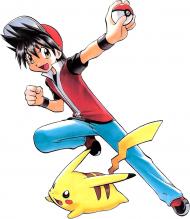explain what you did. Your Operative System and all the step.I'm finally being able to save my settings after changing the setup to be run on a compatibility other than Windows XP.
Not sure if this works for everyone.

cant change screen size
#26

Posted 08 August 2012 - 06:27 AM
#27

Posted 08 August 2012 - 06:28 AM
#28

Posted 08 August 2012 - 06:29 AM
Edit: My OS is Windows XP, I just change the compatibility mode of the setup.exe to Windows 95 and I'm able to save the settings.
Edited by Lexanord, 08 August 2012 - 06:30 AM.
#29

Posted 08 August 2012 - 06:31 AM
explain what you did. Your Operative System and all the step.
I just did the same thing he did
If you're using windows xp
Right click on set up and select properties. Click on compatibility and choose the option that allows you to run in compatibility mode for windows 95.
If you're not using windows xp
I can't help you
#30

Posted 08 August 2012 - 06:31 AM
I'm finally being able to save my settings after changing the setup to be run on a compatibility other than Windows XP.
Not sure if this works for everyone.
what do you mean by compatibility?
#31

Posted 08 August 2012 - 06:33 AM
I just did the same thing he did
If you're using windows xp
Right click on set up and select properties. Click on compatibility and choose the option that allows you to run in compatibility mode for windows 95.
If you're not using windows xp
I can't help you
what did you put for your setting? mines a lil confusing sorry lol
#32

Posted 08 August 2012 - 06:36 AM
If you're using windows xp
Right click on setup.exe and select properties. Click on compatibility and choose the option that allows you to run in compatibility mode for windows 95.
Thats exactly what I did.
#33

Posted 08 August 2012 - 06:38 AM
Right click on the setup.exe in the game folder, and select properties.what do you mean by compatibility?
There should be a check box for "run in compatibility mode" and a drop down menu to select which version of windows to run as.
Click apply, then ok. (I am going off memory here, this PC is Win7)
#34

Posted 08 August 2012 - 06:38 AM
what did you put for your setting? mines a lil confusing sorry lol
What I put won't necessarily be what you want. Do you want full screen or window mode? If window mode what's your screen resolution?
Right click on the setup.exe in the game folder, and select properties.
There should be a check box for "run in compatibility mode" and a drop down menu to select which version of windows to run as.
Click apply, then ok. (I am going off memory here, this PC is Win7)
There we go, we've had the answer posted 3 times, once by the big cheese. This should help you guys
Edited by Joshiji, 08 August 2012 - 06:40 AM.
#35

Posted 08 August 2012 - 06:41 AM
1. both client and the new setup.exe now save to /savedata/ instead of /data/
2. the client still creates a dummy OptionInfo.lua file in /data/ which is obsolete
3. the .lua files in both folders are identical in syntax thus the ones from /data/ can be copied over to /savedata/ to restore all settings
4. client now appends option values to OptionInfo.lua instead of replacing them
5. (if this won't be fixed) OptionInfo.lua will grow by a kilobyte every time the game is started and closed until the hdd is full
6. starting the game as admin changes nothing for all these facts
Edited by nein, 08 August 2012 - 06:58 AM.
#37

Posted 08 August 2012 - 06:49 AM
http://s1259.photobu...urrent=help.png
this seem correct????
hey.. mine works now.. i dont know what i did.., thanks lol
#38

Posted 08 August 2012 - 07:14 AM
#39

Posted 08 August 2012 - 07:25 AM
I just did the same thing he did
If you're using windows xp
Right click on set up and select properties. Click on compatibility and choose the option that allows you to run in compatibility mode for windows 95.
If you're not using windows xp
I can't help you
I did it again and again. the classic client is just not resizing and im getting gravity error and dc
also there isnt any setup.exe its the setup.mfc gostring icon
Edited by Zinja, 08 August 2012 - 07:37 AM.
#40

Posted 08 August 2012 - 09:23 AM
I've been here all day being unable to play trying to fix the problem, thank you oh great wizardThats exactly what I did.
#41

Posted 08 August 2012 - 01:48 PM
Edited by Orihamu, 08 August 2012 - 01:48 PM.
#42

Posted 08 August 2012 - 03:22 PM
I also have this same problem on Win7... My screen size on Classic will not change but renewal works perfectly.
This. Renewal client changes with setup, but classic doesn't. Before this patch if I ran setup as Admin I was able to change both classic and renewal resolutions.
#43

Posted 08 August 2012 - 05:05 PM
As soon as I save, I get an exception in msvcr90.dll.
I believe it to be c0000005 which is an access violation.
After a run of setup.exe savedata contains an OptionInfo.lua, but it is 0 bytes. (and has overwritten any previous non-0 byte version)
The old "Data" version of the file only contains a few things and lacks screen size options.
Anyone have a good copy of that file they can post the content of?
#44

Posted 08 August 2012 - 06:56 PM
#45

Posted 08 August 2012 - 07:18 PM
Try every possibility, runing every .exe as adm, as god, as demon mode and NOTHING solve
http://img825.images...5/lixoderag.jpg
The screen still stay that resolution...
#46

Posted 08 August 2012 - 07:24 PM
Having the same problem, just cant solve...
Try every possibility, runing every .exe as adm, as god, as demon mode and NOTHING solve
http://img825.images...5/lixoderag.jpg
The screen still stay that resolution...
Run your setup.exe with with Window 95 compatibility.Work with me..W7 user..
#47

Posted 08 August 2012 - 08:52 PM
Run your setup.exe with with Window 95 compatibility.Work with me..W7 user..
For Renewal or Classic?
#48

Posted 08 August 2012 - 10:04 PM
Any help would appreciated.
*Below is the picture of the VERY tiny window I was talking about. Forgot to put a circle around it. The window is by the Classic Tech Sup portion of the pic*forums*
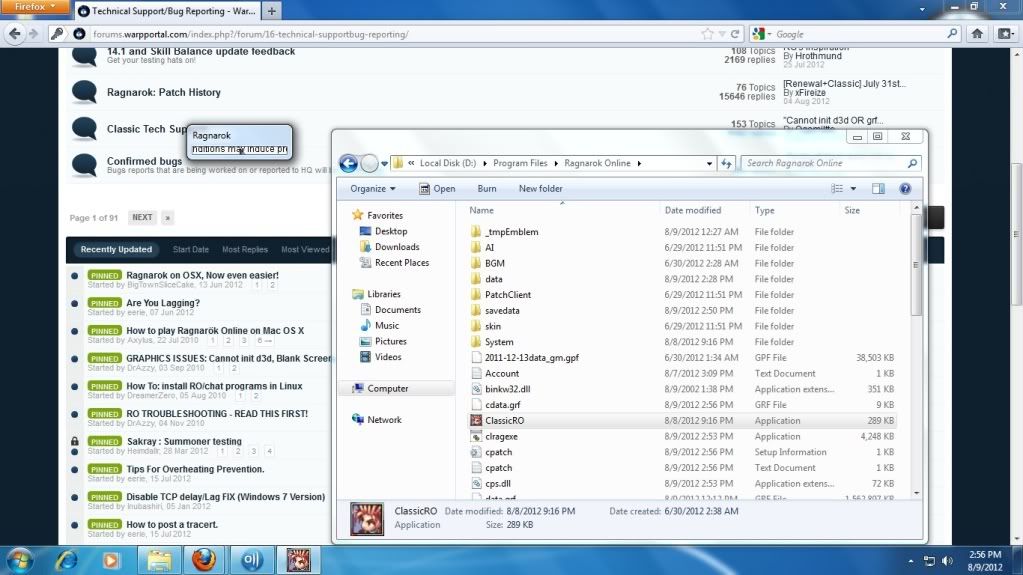
#49

Posted 08 August 2012 - 10:05 PM
For Renewal or Classic?
Classic not working..
#50

Posted 08 August 2012 - 10:28 PM
I am realy annoyed. Before patch everything works fine, after patch everything sucks....
Is there may any possbilitiy to provide the old setup.exe and use that?
0 user(s) are reading this topic
0 members, 0 guests, 0 anonymous users