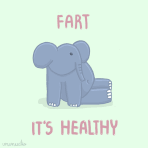Yesterday it was working perfectly, now trying to run the client (right after the "Patch process completed."), I get these 3 errors in sucession.



Only Classic is working btw (Bah!)
Also, I noticed that the steps used to be like this:
- patch_allow.txt - 5/5
- patch2.txt - 8185/8185
- Patch process completed.
Now it always adds one more step, like this:
- patch_allow.txt - 5/5
- patch2.txt - 8185/8185
- Repacking resource files...
- Patch process completed.