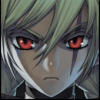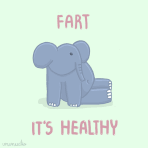I'm still having trouble starting the game client since the latest patch update screwed everything up...
I'm about to give up on playing entirely at this rate....
everytime i hit start on the renewal client(run as admin) i see the hourglass then it dissapears then the arrow changes to hourglas and then nothing..
i've tried everything in the stickied thread and still can't get this game to work.
the last time it was running fine was before the latest patch and on 8/17.
even when i run it in compatibility mode i get an error and the client terminates.
and when i run classic i get the error log with all the error codes.
is there something im doing wrong or should i just wait for the next maintenance??
EDIT - my OS WIN7/AV - AVIRA antivirus/COMODO FIREWALL....
Edited by majinkura, 31 August 2012 - 05:36 PM.