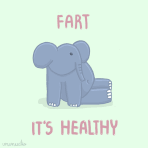I also tried many other solution suggested from other posts such as disabling virus scanner, lowering UAC, etc... and still having the same problem
I am currently using "Sophos Virus scanner".
One major thing I had noticed when running the Ragnarok.exe for the first time is that a messaged popped up saying that my Ragnarok.exe has changed. Immediately it closes the screen with the start/website/exit and opens the same screen again. The thing that confuses me is that when that happens the Patchup.exe disappeared from the folder.
Thank you for any help
Module Name: C:\Gravity\Ragnarok Online\Ragexe.exe
Time Stamp: 0x50298ee5 - Mon Aug 13 19:33:57 2012 <--- No idea why time stamp says Mon Aug 13, 2012. I am running this on sept 14, 2012.
Exception Type: 0xc0000005
0xffffffff
eax: 0x00a2249a ebx: 0xffffffff
ecx: 0x0018fa1c edx: 0x000000e9
esi: 0x0790bdb8 edi: 0x0087a328
ebp: 0x0087a300 esp: 0x0018fa24
stack 0018fa24 - 0018fe24
0018FA24 : 00 00 00 00 B8 BD 90 07 B8 BD 90 07 00 00 00 00
0018FA34 : 28 A3 87 00 16 02 20 00 FE F2 A4 00 47 69 A1 00
0018FA44 : 6E 77 9C 00 2F 6F 73 00 B8 BD 90 07 2E 18 73 00
0018FA54 : 00 00 00 00 F8 A2 87 00 A0 37 56 00 D3 31 B1 F0
0018FA64 : B0 BE B0 71 01 00 00 00 FF FF FF FF 01 00 00 00
0018FA74 : F0 FE 18 00 D6 4E 7C 00 FF FF FF FF 55 12 7A 00
0018FA84 : B8 BD 90 07 C0 37 82 00 27 31 B1 F0 A0 AE 93 00
0018FA94 : 00 2E CD 00 88 FF 18 00 00 00 00 00 01 00 00 00
0018FAA4 : 00 00 3F 00 01 00 00 00 40 42 0F 00 48 43 F7 00
0018FAB4 : A0 FB 18 00 00 02 00 00 00 00 F7 00 D8 66 62 03
0018FAC4 : A0 FB 18 00 21 01 00 00 01 34 57 77 48 43 F7 00
0018FAD4 : 67 6F 6F 64 00 F1 F7 00 00 00 F7 00 00 00 F7 00
0018FAE4 : 04 00 00 00 0F 00 00 00 10 00 00 00 59 B2 A4 54
0018FAF4 : 2F 92 CD 01 C3 8E A7 56 2F 92 CD 01 C3 8E A7 56
0018FB04 : 2F 92 CD 01 00 00 00 00 00 00 00 00 00 00 00 00
0018FB14 : 46 02 00 00 73 61 76 65 64 61 74 61 00 00 00 00
Launch Info
0000 0000 0000 0000 0000 0000 0000 0000
0000 0000 0000 0000 0000 0000 0000 0000
0000 0000 0000 0000 0000 0000 0000 0000
0000 0000 0000 0000 0000 0000 0000 0000
Job : Novice