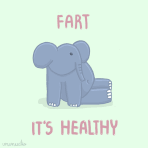Ragnarok not installing properly (and not running at all)
#1

Posted 25 October 2012 - 10:02 AM
After looking at the setting, I got a window saying "This program did not install correctly". So, obviously, something's wrong.
I just wanted to know if there's a step by step guide on how to install Ragnarok properly (for Windows 7) or if someone has had similar issues (and how to fix it).
#2

Posted 26 October 2012 - 06:31 AM
Windows is VERY stupid about when it displayed the "this application didn't install correctly" message. I think what it's doing is seeing that you run a program called "Setup.exe" and that it didn't install something, and "Oh, it must have failed to install", when setup is the config program not the installer.
#3

Posted 26 October 2012 - 06:36 AM
Another thing that you might want to consider is provide your RO directory with full read/write access. You may also want to run Setup.exe as Admin.
Let me know if you need help with any of these steps.
#4

Posted 27 October 2012 - 06:01 AM
First, the patcher appears. Then, it updates the files, which, so far, is totally normal. However, once it's done and I try to play, the patcher goes away and nothing else happens. So basically, the only weird thing that is going on is that the game window never shows up, once I've clicked the button. I've tried restarting my computer before launching the game, too... doesn't work either.When you installed RO, and tried to start it, what happened?
My DirectX drivers are up to date (I always update my video drivers). I'm not sure how I can provide full access to my RO directory, though; might be worth trying.I encountered this issue when I install RO on my new Win7 machine. Most Windows7 machines comes with the default Windows driver which works fine for most applications, but not for game that uses DirectX. What I had to do to fix the issue was installed the proper video driver and then DirectX from Microsoft.
Another thing that you might want to consider is provide your RO directory with full read/write access. You may also want to run Setup.exe as Admin.
Let me know if you need help with any of these steps.
#5

Posted 27 October 2012 - 01:58 PM
Avast and some other AV scanners get a false positive from the RO client, and kill the process with no error message displayed or logged.
#6

Posted 27 October 2012 - 06:32 PM
I do use Avast. I've never had problems before though, but I'll still check if that could be the problem.What antivirus software are you using?
Avast and some other AV scanners get a false positive from the RO client, and kill the process with no error message displayed or logged.
#7

Posted 28 October 2012 - 09:11 AM
So yeah, I guess it's still isn't working.
0 user(s) are reading this topic
0 members, 0 guests, 0 anonymous users