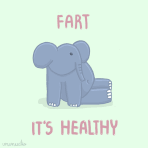Not sure this will help but thats the crash i get if i dont run in full screen. fully screen mode doesnt work anyways.
Module Name: C:\Program Files (x86)\Gravity\Ragnarok Online\clragexe.exe Time Stamp: 0x5028af67 - Mon Aug 13 02:40:23 2012 Exception Type: 0xc0000005 0x0018f4bc eax: 0x0365b0b8 ebx: 0xffffffff ecx: 0x00000916 edx: 0x028c6ec0 esi: 0x00889ae8 edi: 0x00000001 ebp: 0x00000010 esp: 0x0018f4a0 stack 0018f4a0 - 0018f8a0 0018F4A0 : FF FF FF FF E8 9A 88 00 12 02 00 00 01 00 00 00 0018F4B0 : 01 00 00 00 70 B4 6A 00 71 86 62 00 F6 A0 80 00 0018F4C0 : E0 F4 18 00 FF FF FF FF E8 9A 88 00 02 02 00 00 0018F4D0 : 01 00 00 00 01 00 00 00 70 B4 6A 00 71 86 62 00 0018F4E0 : F6 A0 80 00 04 F5 18 00 FF FF FF FF E8 9A 88 00 0018F4F0 : 02 02 00 00 01 00 00 00 01 00 00 00 70 B4 6A 00 0018F500 : 71 86 62 00 F6 A0 80 00 28 F5 18 00 FF FF FF FF 0018F510 : E8 9A 88 00 06 02 00 00 01 00 00 00 01 00 00 00 0018F520 : 70 B4 6A 00 71 86 62 00 F6 A0 80 00 4C F5 18 00 0018F530 : FF FF FF FF E8 9A 88 00 12 02 00 00 01 00 00 00 0018F540 : 01 00 00 00 70 B4 6A 00 71 86 62 00 F6 A0 80 00 0018F550 : 70 F5 18 00 FF FF FF FF E8 9A 88 00 02 02 00 00 0018F560 : 01 00 00 00 01 00 00 00 70 B4 6A 00 71 86 62 00 0018F570 : F6 A0 80 00 94 F5 18 00 FF FF FF FF E8 9A 88 00 0018F580 : 02 02 00 00 01 00 00 00 01 00 00 00 70 B4 6A 00 0018F590 : 71 86 62 00 F6 A0 80 00 B8 F5 18 00 FF FF FF FF Launch Info 0000 0000 0000 0000 0000 0000 0000 0000 0000 0000 0000 0000 0000 0000 0000 0000 0000 0000 0000 0000 0000 0000 0000 0000 0000 0000 0000 0000 0000 0000 0000 0000 Job : Novice
I think ill just assume ro isn't compatible with windows 8 for the time being.
Edited by Zeal, 01 November 2012 - 01:49 PM.