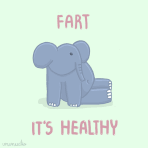No client info file
Load mapinfo table failed
attempt to call a nil value
Then i have to go intp processes to finally close out of the window. Its pretty annoying and i just wanna play. If anyone has any idea as what to do about this please let me know. Im using windows 7 and a geforce nividia 210 graphics card. I downloaded direct x thinking i didnt have it but that didnt solve a thing. Im completely stumped as to what to do. Ive already installed and reinstalled twice now. Thats all i can think of that ive done so yeah...
Edit: Ok somehow i got it to work. I think the problem was that when a popup that says
ragnarok exe is changed. press ok to restart
I was clicking ok instead of cancel and it was giving me all those problems. Whenever i wanna play renewal i have to keep click cancel everytime i open the client but meh. Its not that big a deal i suppose. Unless anyone knows how to keep that from popping up?
Edited by Leonis1, 05 November 2012 - 04:08 AM.