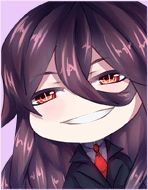I have a problem. I installed RO and got past the patch process, where my problem is that I can't get past the Ragnarok Setup screen. No matter what res i put it at and click ok. The screen keeps popping back up. I have to go to the task manager to end the process to get the setup screen off my screen. I am using win 7 pro. Is this fixable? This is using Ragnarok. Using Ragnarok Classic I get the same problem except it doesn't show up in the processes list of the task manager and I have to restart the computer to get the setup screen off the screen.
You must run the game as admin, otherwise windows won't let setup save your settings, causing the game to keep launching setup.






 This topic is locked
This topic is locked