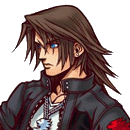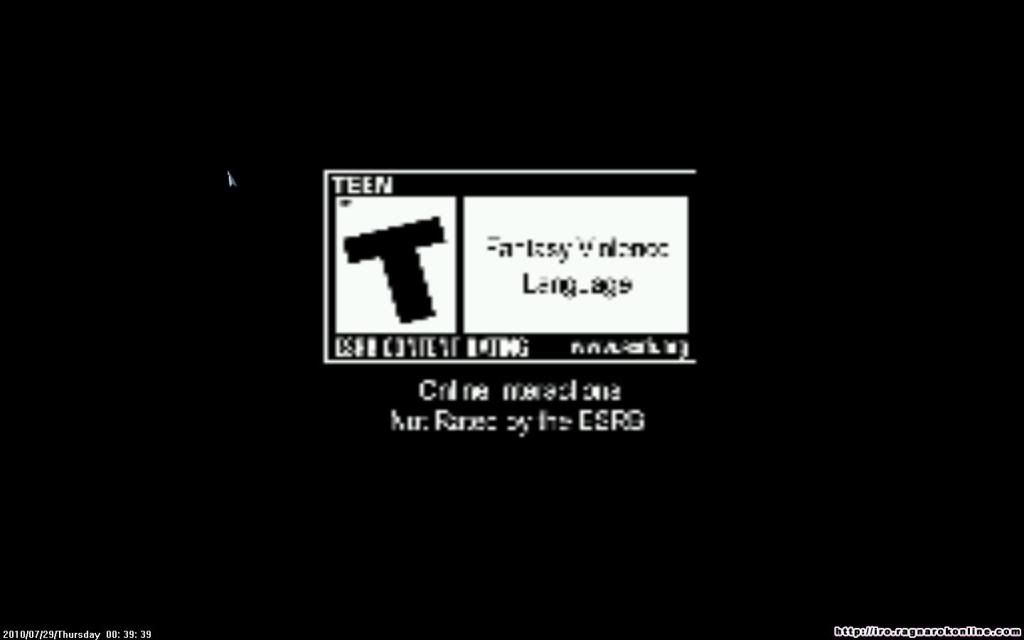
"Odd, the ESRB got awfully blurry."
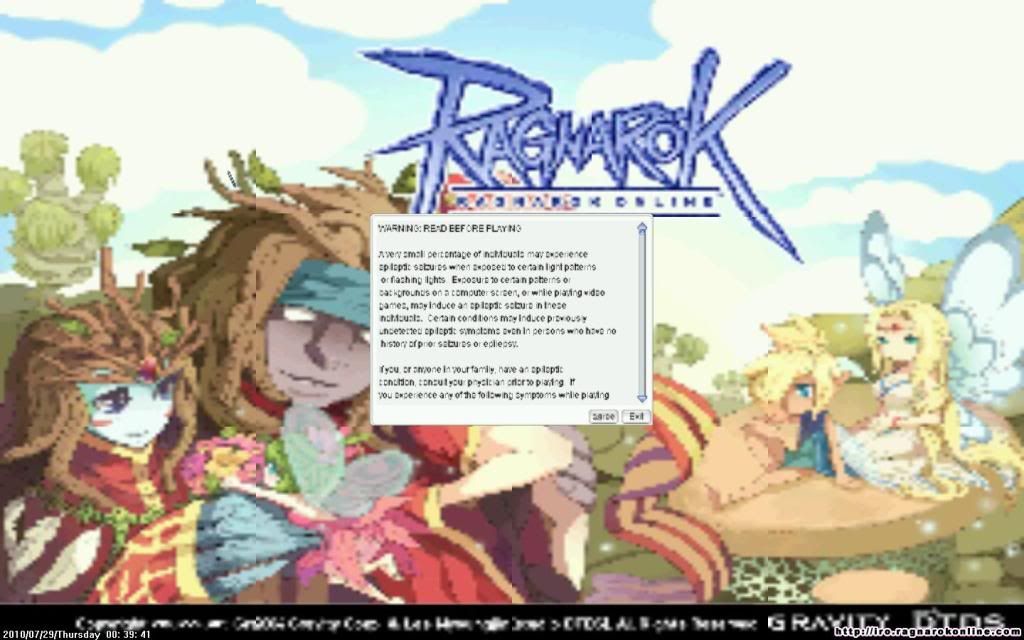
"So did... everything else."
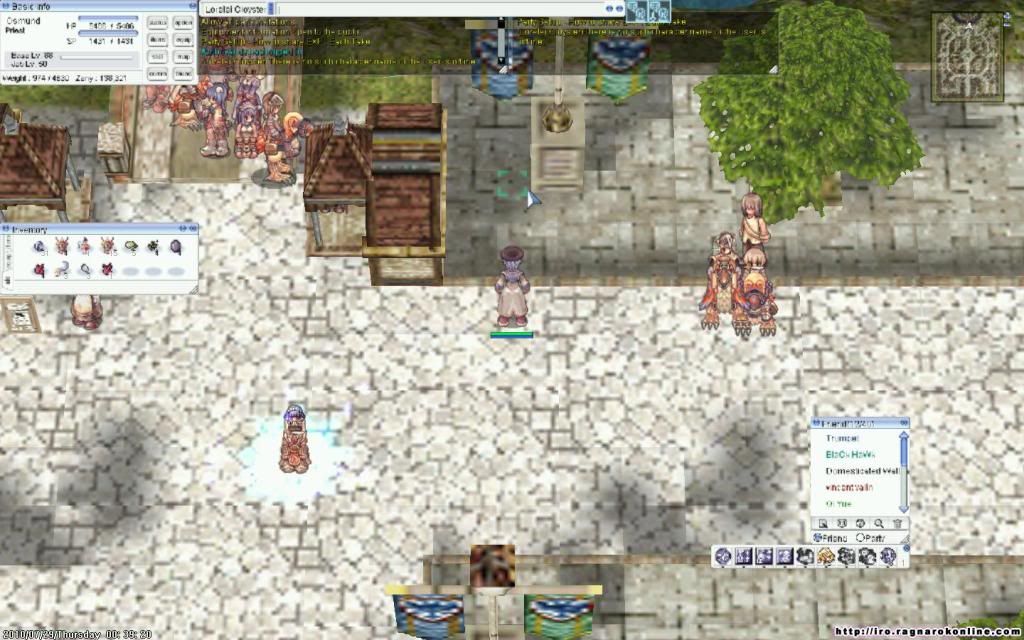
"Seriously?! Everything that isn't a character is hideous! D:"
This is the same computer I used to play on, and I never uninstalled until this happened. I've done the usual reinstall of RO when things go wonky, and I'm getting the same issue. Anyone have any ideas? These are slightly resized by photobucket, but they're an accurate representation of what I'm seeing when I try to play.