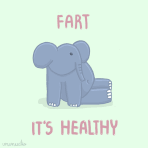By the way, before I say anything else, I HIGHLY RECOMMEND using WinMTR. You will find no better, simple-to-use interface for your traceroutes. Anyways, let's get started. This is one of many attempts to seek answers about latency here. As posted above "sent" and "received" are the most important, as if they don't match up closely, it indicates packet loss. Notice how I received every single packet to and fro' until connecting to Ragnarok's servers. (By the way, the "worst" section indicates ping spikes across the board once about every 2 minutes, starting at level3.net, though I had one once on my end which is expected.)
1. This was conducted over 10 minutes to the character server (the results are the same if you do them on specific maps).
2. I have absolutely 0 packet loss on my end, from my computer, to my ISP, and vice versa
3. There is an insane amount of packet loss as soon as it reaches "ae-9.r20.absnva02.us.bb.gin.ntt.net", nearly half of every packet sent it completely lost. This is not my fault, nor an issue on my ISP's end.
4. There is even further loss once it reaches "xe-0-0-0-15.r05.isanca03.us.ce.gin.ntt.net".
5. Whoever "ntt.net" is is clearly the fault here, and I want to know why this is happening and what you can do to help resolve this issue. The game is miserable to play and I've played since 2004~.
Sorry, I don't mean to come off as a negative nancy, but I've been dealing with this degrading connection to Ragnarok for years and I really want it to be resolved. I find a lot of Canadian's get the shaft from whatever host you route through. I've still not gotten an official response on these issues on this forum after a year of asking... so this is my last attempt at help. This is the only video game I've played in over 10 years that has given me so many problems across any ISP or computer.
I haven't bought a vip in many many months on any of my 4 accounts and I don't plan to ever again, nor buy a Kafra shop item unless I can get a clear cut answer and resolution to my problem. Thanks for reading.
Edit: if you want to attempt to maybe contact my ISP yourself, my provider is Eastlink in Nova Scotia, Canada.
Edited by yarumasi, 23 May 2014 - 05:17 PM.