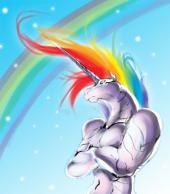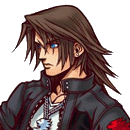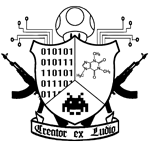You can download Ventrilo here:
http://www.ventrilo.com/download.php
Once downloaded, install it somewhere easy to find (I saved mine to my Desktop. Doesn't get much easier than that!) so you don't have to hunt for it when you need it.
To talk, you first and foremost need a microphone. Some computers and laptops, namely newer models, already have these build in. In this case, you're good to go! If not, you'll need to purchase one at your local electronics store. My oldest microphone was a plug-in that only cost around $15 or so.
Once your microphone is set up, open the Ventrilo client. You'll need to connect to the host server (most servers are hosted by an individual guild), and to do that you'll need to get the server information.
First, hit the arrow to the right of the box at the top: User Name. Choose something that people can recognize you by, such as your in-game character name.
Click the arrow to the right of the server selection at the top of the client. Hit New and type in the name you associate the channel with (Usually the guild that's hosting the server for me).
Next, you'll need to get the Hostname or IP (Hostname will be a URL, IP will be a string of numbers) and type it into the provided box.
Move on to the Port Number, which is usually four to five numbers.
Lastly, type in the Password of the channel you want to connect to.
All of this information can be acquired from someone who has access to the server, though it's general common courtesy to get it from someone who has the authority to hand it out, for example the guild leader or officers in the guild.
After you have all the information, hit Ok and then Connect. If all goes well, you'll be connected to the server and able to start talking.
FAQs:
I can't hear someone. How do I change their volume?
Someone is too loud. How do I change their volume?
If you can hear the majority of other people fine and don't need to adjust your own volume, you can Right Click the person's name, then mouse over Miscellaneous, choose Special Effects, click Volume on the "Available" side, hit the Add button and then drag the meter either up or down, depending on if you need them to be louder or quieter. You can go from 0% to 800%. If you need to change the setting in the future, go back the same way and just double click Volume.
How do I send a Private Message?
Right Click on the user's name, mouse over User and select Private Chat.
How do I change what hotkey I use to talk?
On the right hand side of the Ventrilo window, hit Setup. Make sure all of the boxes in the top left are checked except Discard Hotkey, then click in the window that says Hotkey. From here simply press the button you wish to be your hotkey, then hit OK at the bottom.
No one can hear me when I try to talk, but I know my microphone is hooked up correctly.
First of all, make sure that Mute Microphone / Binds at the bottom of the window is not checked. Double-check that your hotkey is set up correctly and all boxes in the top left corner of the Setup window are checked, except Discard Hotkey. If you still can't figure out the problem, you can always reinstall Ventrilo and try again.
How do I add text next to my name?
Hit Comment on the main window and simply type in what you want to be displayed next to your name.
Do I need a microphone to use Ventrilo?
Actually, no! Even if you cannot talk, it's a good idea to be logged into Ventrilo during WoE to know what's going on with your guild.
Can I block someone from talking?
Yes. As usual, Right Click the user's name. Mouse over User, and then hit Mute.
I have another question that wasn't answered here.
Leave a message on this thread and I (or someone else) will try to help you as soon as possible. =)
Edited by Ralis, 30 July 2010 - 07:13 AM.