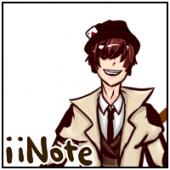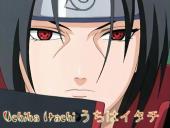How to fix the security error during installation
#51

Posted 18 April 2013 - 11:22 AM
#52

Posted 18 April 2013 - 11:34 AM
Properties
Security
Edit
Add
Advanced
Find Now
Search for the name "All" and add
done
#53

Posted 18 April 2013 - 11:48 AM
Edited by Teysa, 18 April 2013 - 12:03 PM.
#54

Posted 18 April 2013 - 12:11 PM
#55

Posted 18 April 2013 - 01:09 PM
If you don't wanna go through all the trouble use my fixed msi installer file, don't forget to overwrite/replace the one in your temp folder (by default win vista/7/8 %localappdata%\Temp\WPTempFiles\ or WinXP: "%USERPROFILE%\Local Settings\Application Data\Temp\WPTempFiles\") or whereever you chose to put the downloaded file in the download manager.
Fixed installer
Please confirm that it works for WinXP/Vista/7/8 because I just woke up and could've made a fast mistake.
I love you!!!! thanks so much...im just happy =P
#56

Posted 18 April 2013 - 02:01 PM
If you don't wanna go through all the trouble use my fixed msi installer file, don't forget to overwrite/replace the one in your temp folder (by default win vista/7/8 %localappdata%\Temp\WPTempFiles\ or WinXP: "%USERPROFILE%\Local Settings\Application Data\Temp\WPTempFiles\") or whereever you chose to put the downloaded file in the download manager.
Fixed installer
Please confirm that it works for WinXP/Vista/7/8 because I just woke up and could've made a fast mistake.
omg !! Thank you ALVANA *---*! Really thx, now I can play the game n////n !
#57

Posted 18 April 2013 - 03:37 PM
If you don't wanna go through all the trouble use my fixed msi installer file, don't forget to overwrite/replace the one in your temp folder (by default win vista/7/8 %localappdata%\Temp\WPTempFiles\ or WinXP: "%USERPROFILE%\Local Settings\Application Data\Temp\WPTempFiles\") or whereever you chose to put the downloaded file in the download manager.
Fixed installer
Please confirm that it works for WinXP/Vista/7/8 because I just woke up and could've made a fast mistake.
I love you xD
#58

Posted 18 April 2013 - 04:09 PM
#59

Posted 18 April 2013 - 04:35 PM
#60

Posted 18 April 2013 - 04:51 PM
#61

Posted 18 April 2013 - 05:46 PM
#62

Posted 18 April 2013 - 05:54 PM
#63

Posted 18 April 2013 - 07:49 PM
#64

Posted 18 April 2013 - 08:48 PM
#65

Posted 18 April 2013 - 08:58 PM
If you don't wanna go through all the trouble use my fixed msi installer file, don't forget to overwrite/replace the one in your temp folder (by default win vista/7/8 %localappdata%\Temp\WPTempFiles\ or WinXP: "%USERPROFILE%\Local Settings\Application Data\Temp\WPTempFiles\") or whereever you chose to put the downloaded file in the download manager.
Fixed installer
Please confirm that it works for WinXP/Vista/7/8 because I just woke up and could've made a fast mistake.
Working for me, thx ---- Win 8
#66

Posted 18 April 2013 - 09:02 PM
#67

Posted 18 April 2013 - 10:00 PM
.. game is installed but i cant set admin rights to it
Edited by 100000904964381, 18 April 2013 - 10:15 PM.
#68

Posted 19 April 2013 - 01:22 AM
it also doenst let me mark the chield thing option...why this happens?-.-
When i try to mark the child permission,the file give me access denied --'
EDIT
Working with Alvana patcher.
Thank you,amazing how the community seens to be more effective than the staff,you should be hired.
Edited by Phaecda, 19 April 2013 - 01:38 AM.
#69

Posted 19 April 2013 - 03:37 AM
#70

Posted 19 April 2013 - 04:45 AM
#71

Posted 19 April 2013 - 05:16 AM
#72

Posted 19 April 2013 - 06:04 AM
tengo Windows 7 hice eso "net localgroup Users /add" y todo bien se instalo y todo... pero al momento de abrir el launcher, me dice que no tengo acceso autorizado a la carpeta :'(
sabes que puedo hacer??
#73

Posted 19 April 2013 - 06:56 AM
#74

Posted 19 April 2013 - 06:59 AM
I recorded a video to clarify the instructions for all of you who still have problems with it.
It's not the best english and not the best video you can create, but maybe it helps some peple.
I'll delete it after some days/weeks, when - hopefully - gravity has fixed the problem.
#75

Posted 19 April 2013 - 07:33 AM
If you don't wanna go through all the trouble use my fixed msi installer file, don't forget to overwrite/replace the one in your temp folder (by default win vista/7/8 %localappdata%\Temp\WPTempFiles\ or WinXP: "%USERPROFILE%\Local Settings\Application Data\Temp\WPTempFiles\") or whereever you chose to put the downloaded file in the download manager.
Fixed installer
Please confirm that it works for WinXP/Vista/7/8 because I just woke up and could've made a fast mistake.
thanks
0 user(s) are reading this topic
0 members, 0 guests, 0 anonymous users