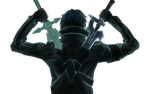What the frick is wrong? I dont run any background applications that COULD have triggered such an error...
Anyone else experienced this?
Even after rebooting the computer, closing down all background applications, it still happens :3
PC specs:
Case: FRACTAL DESIGN DEFINE MINI MINITOWER M-ATX BLACK
Processor: INTEL CORE I5 3570K 3.4GHZ 6MB S-1155 IVY
Memory: CORSAIR 8GB DDR3 VENGEANCE LP PC3-12800 1600MHZ CL9 (2X4GB)
Video Card: ASUS RADEON HD7870 DIRECTCU II 2GB PCI-E DVI/HDMI/DP
Motherboard: ASUS P8Z77-M PRO Z77 S-1155 M-ATX IVY
Power Supply: OCZ MODXSTREAM PRO 700 WATT PSU
Primary Data Drive: INTEL 330 SERIES 2.5" 120GB SSD SATA/600 MLC 25NM RESELLER
Data Hard Drive: SEAGATE BARRACUDA 500GB 7200RPM SATA/600 16MB
Optical Drive: SAMSUNG DVD±R/RW/RAM DL 22X SATA BULK BLACK
Operating System: Windows 8 Pro 64bit
Screen: PHILIPS 237E3QSU 23" WIDE TFT LED BLACK
*edit*
After being in touch with Ahnlabs themself, there is no solution for this for windows 8 users sadly. The warp portal team have no idea either why this is occuring.
And i tried basicly everything you can in Win 8 (read trough the posts)...
I ended up reinstalling my OS with Windows 7 Ultimate 64bit and now the error never occurs anymore.
Edited by Tilmandra, 29 May 2013 - 09:20 PM.