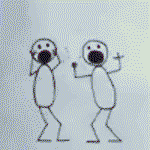It’s actually simple on how to create a guild mark / emblem for RO2:
- Create a guild folder on your RO2 installation directory. (In my case since I’m not using the default installation folder, C:\Program Files (x86)\PlayPark\RO2\guild)
- Create your emblem with 32 x 32 pixel in size, and save it on bitmap (.bmp), 24-bit format.
- If you would like to have transparency on the emblem, fill the transparent area with purple (RED:255 Green:0 Blue:255) color.
- Rename the file as mark.bmp and store it on the guild folder inside your RO2 installation directory.
- Play RO2, press hotkey G to open the guild menu, and then go to Guild Info tab.
- Press Add/Edit button below the guild mark’s box.
- Done!
Source : http://vinc.me/2013/...ine-2/#more-297
Edited by OneLastDance, 30 April 2013 - 06:59 AM.