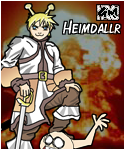Help uninstalling the game
#1

Posted 03 May 2013 - 08:31 AM
When installing the game I encountered issues and used this fix:
https://support.warp...stallation.aspx
However, I would very much like to uninstall the game now, but I'm getting an error again.
"Error getting file security: C:\Program Files (x86)\Ragnarok Online 2\GetLastError: 5"
Is there a fix for this? Thanks.
#2

Posted 04 May 2013 - 06:27 AM
#3

Posted 04 May 2013 - 05:16 PM
#4

Posted 08 May 2013 - 07:41 AM
Edited by Cyberwolf0158, 08 May 2013 - 07:42 AM.
#5

Posted 08 May 2013 - 03:52 PM
#6

Posted 09 May 2013 - 08:09 AM
Have you tried uninstalling it in using the Control Panel?
Same error
#7

Posted 09 May 2013 - 08:50 AM
#8

Posted 14 May 2013 - 05:39 AM
What OS are you using?
Windows 7 32 bit
#9

Posted 14 May 2013 - 10:54 AM
1. Click Start
2. Type cmd in the dialogue box (DO NOT click Enter)
3. Right click cmd when it appears in the box above, and click on Run as administrator
4. Click Continue (this will open up the DOS window)
5. After the prompt (C:\Windows\system32>), change the location to the folder in which the offending file or files are located by typing cd C:\Program Files\Folder path and name
It will probably be something like this:
C:\Program Files (x86)\Gravity\Ragnarok Online 2
6. Now, get “ownership” of the file or files. After the next prompt > type takeown /F * to get ownership of all the files in the folder (there is a space between takeown and /F, and between the F and *)
After taking ownership, try uninstalling again. Let me know if this works.
Let me know if this works.
#10

Posted 14 May 2013 - 08:58 PM
#11

Posted 14 May 2013 - 09:03 PM
#12

Posted 23 May 2013 - 07:11 PM
I also have this problem.
<p>You can just delete the RO2 folder, there aren't any registry hooks. I can imagine that the error during install made it so there was not a valid installation for it to know what to uninstall. I am sorry that this error happened to you, I've had this on a number of odd programs now and then that are sitting in my add remove programs though they are already gone...<br />
Not the ideal solution, but still, we have to make do with this.
#13

Posted 02 January 2014 - 03:16 PM
Hi I'm new to RO2 and I had the same issue. First i could not install the game then I wasn't able to uninstall. The problem with that error is that it's not enough to change access of data sets inside the folder. You also have to change permissions of the folder that is named by the install.exe. For me it worked to uninstall it now, hope it does for everyone else who got the same problem ![]()
#14

Posted 04 January 2014 - 08:29 AM
This works for me (sorry for my bad english)..
1. Go to C:\Program Files\ (C:\Program Files (86)\ if you have 64bit system) and press second button on the "Gravity" folder, now select "properties" option.
2. New window will appear, you must select the "security" tab. Now you must see in groups and users the "CREATOR OWNER", "SYSTEM", "Administrators", "Trusted Installer", etc... security groups ( if you don't have these groups, try to add it manually. These groups are necessary for uninstall the game).
3.Now click on "advanced options" button and new windows will appear again.
4. In this new window, clic on "change permissions"
5.Mark the check box "Replace permission entries on all child objects with entries shown here that apply to child objects", and clic on "Apply" button. This action will make Security groups spread in all subfolders and files.
6. Press "YES" on the wuestion window.
7. Press "OK" now in all windows for close it.
8. Try to uninstall again, now it must work fine.
The problem was wrong permissions on the folders in my case. To install this game, I had to modify the permissions and the uninstaller can't uninstall the game without basic security groups like "SYSTEM","CREATOR OWNER", etc....
I hope this helps someone.
Edited by anmen, 04 January 2014 - 08:34 AM.
#15

Posted 05 January 2014 - 07:32 AM
This works for me (sorry for my bad english)..
1. Go to C:\Program Files\ (C:\Program Files (86)\ if you have 64bit system) and press second button on the "Gravity" folder, now select "properties" option.
2. New window will appear, you must select the "security" tab. Now you must see in groups and users the "CREATOR OWNER", "SYSTEM", "Administrators", "Trusted Installer", etc... security groups ( if you don't have these groups, try to add it manually. These groups are necessary for uninstall the game).
3.Now click on "advanced options" button and new windows will appear again.
4. In this new window, clic on "change permissions"
5.Mark the check box "Replace permission entries on all child objects with entries shown here that apply to child objects", and clic on "Apply" button. This action will make Security groups spread in all subfolders and files.
6. Press "YES" on the wuestion window.
7. Press "OK" now in all windows for close it.
8. Try to uninstall again, now it must work fine.
The problem was wrong permissions on the folders in my case. To install this game, I had to modify the permissions and the uninstaller can't uninstall the game without basic security groups like "SYSTEM","CREATOR OWNER", etc....
I hope this helps someone.
Had the same problem and this answer worked perfectly. Thanks.
#16

Posted 14 April 2020 - 10:24 PM
Saw this post too late, I've hit uninstall ragnarok. Afterwards, manually deleted all ragnarok files in my system but the damn icons are still in my windows start menu.
And when i click uninstall again, it would say "This action is only valid for products that are currently installed"
I already restarted my PC and it's still there
Do I need to redownload and reinstall and uninstall??
Using Windows 10 Pro
#17

Posted 20 January 2021 - 10:48 PM
If you've uninstalled everything, and the game still shows up in the start menu, simply go to C:\ProgramData\Microsoft\Windows\Start Menu\ and delete the folder for Ragnarok. Should work.
#18

Posted 20 January 2021 - 11:12 PM
If you've uninstalled everything, and the game still shows up in the start menu, simply go to C:\ProgramData\Microsoft\Windows\Start Menu\ and delete the folder for Ragnarok. Should work.
Posted 03 May 2013 - 09:31 AM
0 user(s) are reading this topic
0 members, 0 guests, 0 anonymous users