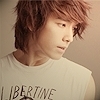There might be a quicker way to do this and some steps may be unnecessary, but it's tedious to find out what exactly you need to do (I'll tell you at the end why)... and there aren't many steps anyway.
1. Press Enter
2. Type something (don't press enter)
3. Click on the Chatting tab
4. Move your cursor away, background should go away like usual
5. Press on the arrow left to the input field, select kick
6. Press on the All tab
7. READ EVERYTHING COMFORTABLY
8. Don't press on the arrow again, it makes the background disappear once more
So far from experimenting, this does not work if you did anything else before, so make sure this is the first thing you do when logging in. I never could this get to work again without starting the game again if I failed a step, hence my reluctance to figure out what causes this.
This is technically a bug, but for the love of Odin, I hope they don't fix it until we get update from Gravity Corp regarding the font. lol
Edited by Furin, 07 May 2013 - 07:47 AM.