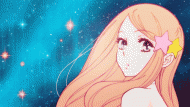I'm only speaking of this from experience with Requiem. We started to edit the vdk with custom textures and models. After a patch those changes only stuck for one login then they turned purple.
It won't happen here unless they change the "write" properties of the game so custom patches won't be allowed for the game, and the custom patches aren't actually patched into the game itself (So to speak), it's separate, so they'd have to do the same as the other game (which is another companies, not allowed to speak of it) to stop custom patches from changing graphical elements but using the original VDK files and implementing custom stuff into the original ones are a gigantic NO compared to this game, which uses the gamebryo engine, however to simply put it, the only reason why they turned purple there, is because they either patched over original elements, OR stopped custom VDK patches being applied to the game.
Edited by AmiiMii, 01 July 2013 - 11:13 AM.