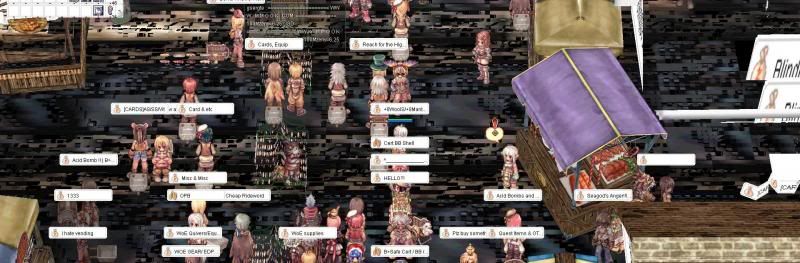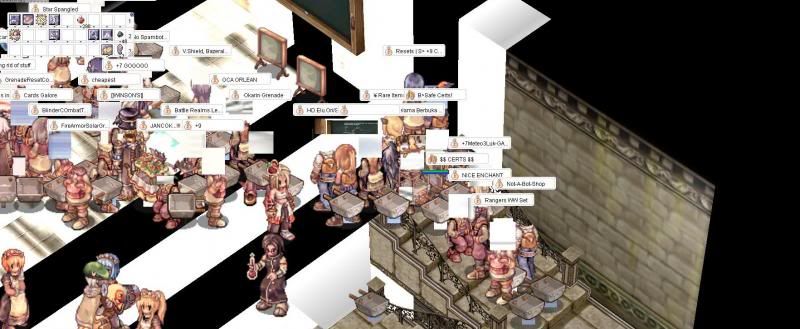Well, all we can say is that that behavior "looks" like a dying/overheated video card, and that none of us have ever seen it caused by anything else.
CPU/GPU temperature specs are temperature on-die, while the thermometers used (thermistors, because they're cheap) are almost never on-die (as on-die temperature sensors have accuracy problems). So the numbers reported by the temperature sensors are not comparable to the numbers on die - they're only useful as a rough idea, and for comparison of different configurations with the same card. The temperature sensors on low-end consumer grade desktop parts are particularly shoddy; overheating is very rarely a problem (unlike for laptops) - so they cut corners even more than usual to help keep the cost down(*).
Have you tried running a GPU stress test or benchmark (run it on loop for a while - just like with RO, I wouldn't expect it to manifest immediately)? This could confirm our suspicions about your graphics card.
(*) It is astonishing how cost conscious that market segment is - anything that could possibly be cut from the product will be (including, at least in the case of Acer (sort of the king of low cost), the manufacturer's profit margins). Build quality, testing, drivers (if applicable), packaging, documentation all get short shrift. The consumers in this market segment would buy a laptop with a case made from pressed cow pies instead of plastic if they'd save enough money for a cup of coffee - and then every other low end manufacturer would rush in with cow-pie composite laptops, and suddenly the "good old plastic" ones would become hard to find.
Edited by DrAzzy, 12 July 2013 - 08:39 AM.