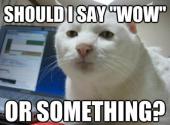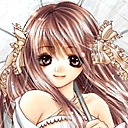Hi again.
randomly, every time im playing, i will be disconnected then this message pops out
Microsoft Visual C++ Runtime Library
Runtime Error!
Program: C:\Program Files (x86)\Gravity\Rose Online\TRose.exe
This Application has requested the Runtime to terminate it in an unusual way.
Please contact the application's support team for more information.
im running on Win7 x64bit and my MS Visual C++ is updated via windows update. Is there somthing i needed to check or do to avoid this?







 This topic is locked
This topic is locked