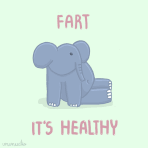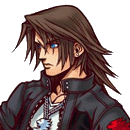A User-Friendly Guide to
ROPD
(Updated 07/29/15)
Being able to control player privacy is a crucial part of the virtual world experience.
Have you ever...
1. wondered how that stranger knows you have 5 different characters you play, and how often you play each one?
2. had someone follow you around and all you can do is change your name, but realizing SOMEHOW he/she found
a way next to you again?
This is a guide to help you claim your accounts on Ragnarok Online Player Database
to make the game safer and more enjoyable for you to play ![]() Hope this helps!
Hope this helps!
1. Get a ropd.info profile
Quick note: ROPD is an online player database that grants you access to view any character on Ragnarok Online, given they did not choose to hide their char through privacy settings (which we are learning to do here! ![]() ) There are also many other functions you can choose to explore later ^^
) There are also many other functions you can choose to explore later ^^
To get a ROPD profile, simply go to the link provided and you will see the Welcome Page to ROPD.
On your top right hand corner, click on "log in". You will be prompted to log in with your email address.
Choose the email you wish to have this user account on. Every time you choose to sign in, ROPD will use this email to log you in. You must log into your email to access the ROPD account.
(Note: ROPD no longer accepts Gmail accounts. If you don't know your username or password, email the staffs at webmaster@ropd.info)
Now that you have logged in, the system will ask you to input a unique nickname to identify your ROPD profile. The name has to be between 3-26 characters and can contain symbols, numbers and spaces.
2. Claiming your account
Now that you have created your ROPD profile, you are ready to claim your Ragnarok Online account(s)!
Under your profile, click on the "Claims" tab.
You will then arrive at a page that asks for your account id.
This ID can be found at the top left hand corner of your character collection on ROPD. Simply type in one of the character name under that account from Ragnarok Online, and find your char. Note that there are no account numbers here. You must go to "Alts" on the right hand corner of your sprite.
On the page with all of your characters shown (this is where those strangers find you!) There is a 7 digit Account number. Copy this number into the "Account id" box under Claims.
Once you have done so, the system will try to verify that account. Verification will have to be done within the game (which I will show you in just a minute). Take note that the status will be "Pending" if you do not verify the account. If the account has already been claimed by another user, the status will say "already claimed by someone else".
Now you are ready to verify your account ![]()
3. Verifying your account
Verification of accounts are done so within the game in a series of short steps:
Log into any one of the character within the account you claimed.
Go to Prontera merchant district or Eden 1F/2F (as marked below in the maps)
 (Picture found in claim help section of ropd.info)
(Picture found in claim help section of ropd.info)
Create a new chat room (using Alt+C) with the authorization code as your title. Make this chat private, and create a random password. Now open this chat room. Wait for about 3-5 minutes and refresh your account claims page on ropd.info. Your account should be verified.
(IMPORTANT: Be sure to use the "auth. code" and not your "account id" as your chat title. The authorization code consists of a long list of random numbers and alphabets.)
Side Note: What is happening behind the scenes? ROPD update is directly connected to ragial.com market sweeps, which will "sweep" over the highlighted areas on the maps shown above. Therefore, opening up a private chat within one of those areas will help ROPD update the status of its player database.)
4. After verification: toggling private settings
Now you can go to your Accounts/Characters tab under your ROPD profile and change your privacy settings for each individual char! Characters under the "Hidden" option on the public viewing screen will show up only to you if you are logged in, and they will appear italicized.
If you want to delete a char that appears multiple times (due to name change or server merges), you can do so by clicking the trash button on the right side of the char. This will highlight the trashcan icon. Click save changes, and characters will be deleted within an hour or two.
Thank you for reading! Hope this guide helped! ![]()
Credits:
ROPD FAQ page/Claims http://ropd.info/?mo...aq&topic=claims
Edited by VModCinnamon, 28 May 2018 - 01:20 PM.
Mod Edit: Changed font to blue, red/bold in-line edits are reserved for moderation.