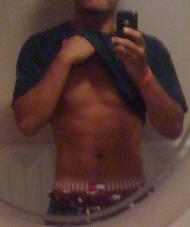Well time to throw all the card at the table, tired of keeping this to myself.
For the 3rd day in a row i am trying to get the game updated, but it is a problem after a problem.
It all started with the installer:
--> That "Users" error was strange, tought i found a solution what some players wouldn't even look for.
Then the launcher:
-> RO2Client wasn't updating properly so i closed and ran it several times and then poblem solved.
-> Launcher started updating normally and then just stopped updating. Normally i closed it up and ran it again and brought another problem.
-> Then after doing that close and run solution over and over it was reached the 69.rtp and gave me the error that everyone is talking about. Went for the manual patch solution and it saved me time updating the 63 and 69 rtps just to found what? My launcher isn't downloading the full files at once it just downloads part of them and i have to close and run the launcher again and again untill the files are fully downloaded.
What this makes me think?
Makes me think on giving up on the game. And it's not just me because i know there is several players that a the minor problem they just give up without looking for a solution.
I didn't give up just because i want to try the game so bad that my will to play it makes me more patient but still it's boring and frustating having to close and run the launcher again, and again, and again without even knowing the files' sizes.
What i recommend:
-> Make manual patches of ALL patch files or at least the bigger ones with 50 mb up;
-> Start using .torrent files for download to because that will open a lot o windows for you. You know not every players can direct download all the files so they chase after a .torrent for solution.
-> Renew more often your instaler, as if wasn't bad enough the error it has, you have update files going from 16 to 69. Why don't you include in the instaler more patch files (to 40.trp) so it there will be less problems with updates.
Start thinking on your own, patching problems are your problems to fix. Thank god there are some very kind hearthed players that help other players, because if i were to wait upon you admins, gms or whatever i would die waiting.
I am realy sorry if I am being rude but i'm on the 3rd day in a row updating and doing nothing but this to try fix it, i'm over frustated now!