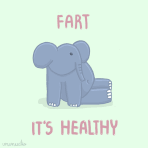Yes I have done all of the items.
1: Configure any and all installed installed download managers to not integrate with Internet Explorer. (The credit for this advice goes to Ghen.)
I don't have any download managers. I checked and made sure nothing was integrated into IE, and disabled any additional add ons.
2. Scan for and remove any malware from your computer using anti-malware software such as Malwarebytes Anti-malware.
Scanned for Malware, it didint find anything wrong.
3.Reset your Internet Explorer configuration.
Reset my IE configuration, restarted the computer and tried again. It didn't work.
4. Upgrade to the latest version of Internet Explorer. If the latest version is already installed, then uninstall and reinstall it.
Couldn't update/uninstall IE10 from windows 8. Also there were no new options for patching IE 10. Only thing was to disable/enable it, which didn't do anything.
I also tried enabling/disabling the options Enable FTP folder view and Use Passive FTP.
I also did a windows recovery, but to no avail.
Any other ideas?
Edited by Lanister, 01 October 2013 - 09:14 AM.