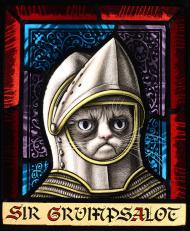Er, actually, you need to change the working directory before running the command. Try using the following pair of commands instead:
cd ~/.wine/drive_c/Program\ Files/Gravity/Ragnarok\ Online
WINEDEBUG=warn+d3d wine Ragexe.exe 1rag1
Sorry! I probably should stop replying to posts when I'm half-asleep.
Now thattt produced some results xD. It's partially my fault since Ive been using linux distros for years and still dont know fully how to do command line stuff.
fixme:heap:HeapSetInformation (nil) 1 (nil) 0
fixme:heap:HeapSetInformation (nil) 1 (nil) 0
fixme:heap:HeapSetInformation (nil) 1 (nil) 0
[nospam] flood protection enabled
[nospam] floodCount: 3 floodTime: 2000 ignoreDuration: 60000
[nospam] spam blocking enabled
[nospam] blockSpamThresh: 3
[nospam] cute pet message blocking disabled.
[nospam] safe aids (21): 1650300 1650292 1650315 1650314 1650298 1650330 1650306 1650313 1650297 1650320 1650312 1650304 1650296 527215 1650303 1650319 527214 1650310 1650302 1650309 1650317
[nospam] filter list (17):
[nospam] 1. ( 1) zeny
[nospam] 2. ( 1) asap
[nospam] 3. ( 1) bonus
[nospam] 4. ( 1) bouns
[nospam] 5. ( 1) cheap
[nospam] 6. ( 1) delivery
[nospam] 7. ( 1) gold
[nospam] 8. ( 1) goid
[nospam] 9. ( 1) safe
[nospam] 10. ( 1) power
[nospam] 11. ( 1) stock
[nospam] 12. ( 1) fast
[nospam] 13. ( 2) www
[nospam] 14. ( 2) com
[nospam] 15. ( 2) org
[nospam] 16. ( 2) net
[nospam] 17. ( 2) us
[nospam] gag list (0):
fixme:d3d:check_fbo_compat Format WINED3DFMT_B8G8R8A8_UNORM with rendertarget flag is not supported as FBO color attachment, and no fallback specified.
fixme:d3d:check_fbo_compat Format WINED3DFMT_B8G8R8X8_UNORM with rendertarget flag is not supported as FBO color attachment, and no fallback specified.
fixme:win:EnumDisplayDevicesW ((null),0,0x32f178,0x00000000), stub!
fixme:d3d:debug_d3ddevicetype Unrecognized device type 0.
fixme:ddraw:ddraw7_Initialize Ignoring guid {00000000-0000-0000-0000-000000000000}.
warn:d3d:wined3d_swapchain_get_back_buffer Invalid back buffer index.
fixme:d3d:debug_d3dusagequery Unrecognized usage query flag(s) 0x2
fixme:d3d:debug_d3dusagequery Unrecognized usage query flag(s) 0x2
fixme:d3d:debug_d3ddevicetype Unrecognized device type 0.
fixme:d3d:context_check_fbo_status FBO status GL_FRAMEBUFFER_UNSUPPORTED (0x8cdd)
fixme:d3d:context_check_fbo_status Location SFLAG_INTEXTURE (0x40000).
fixme:d3d:context_check_fbo_status Color attachment 0: (0x1ae610) WINED3DFMT_B8G8R8X8_UNORM 1024x587 0 samples.
fixme:d3d:context_check_fbo_status Depth attachment: (0x1aee38) WINED3DFMT_D16_UNORM 1024x587 0 samples.
err:d3d:device_clear_render_targets >>>>>>>>>>>>>>>>> GL_INVALID_FRAMEBUFFER_OPERATION (0x506) from glClear @ device.c / 672
fixme:d3d:resource_check_usage Unhandled usage flags 0x8.
fixme:d3d:wined3d_buffer_preload Too many declaration changes or converting dynamic buffer, stopping converting
fixme:d3d:state_zenable Z buffer disabled, but ARB_depth_clamp isn't supported.
warn:d3d:state_debug_monitor token: 0xbaadcafe.
warn:d3d:psorigin_w Point sprite coordinate origin switching not supported.
fixme:d3d:context_check_fbo_status FBO status GL_FRAMEBUFFER_UNSUPPORTED (0x8cdd)
That last 10 lines or so just begin repeating endlessly once ragnarok stalls and goes black.






 This topic is locked
This topic is locked