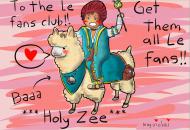Hopefully this will help guide people on thread design & best practices for market threads
Best practices:
- Link items to databases
- Post minimum acceptable offer
- Include the abbreviation for your item as well as its full name (for searchability)
- Reserve The Right Not To Sell (RTRNTS)
- Check older threads to ballpark prices
- Provide proof on items > 1 Billion zeny
- Create a post listing previous deals
- Protect yourself by validating the deal ingame with a screenshot
- Proceed with caution when dealing with WPE trades
- Hide your previous bumps in your thread
- Do not harass other people just because you didn't get your way
Edited by IlliterateGaming, 19 February 2014 - 01:23 PM.