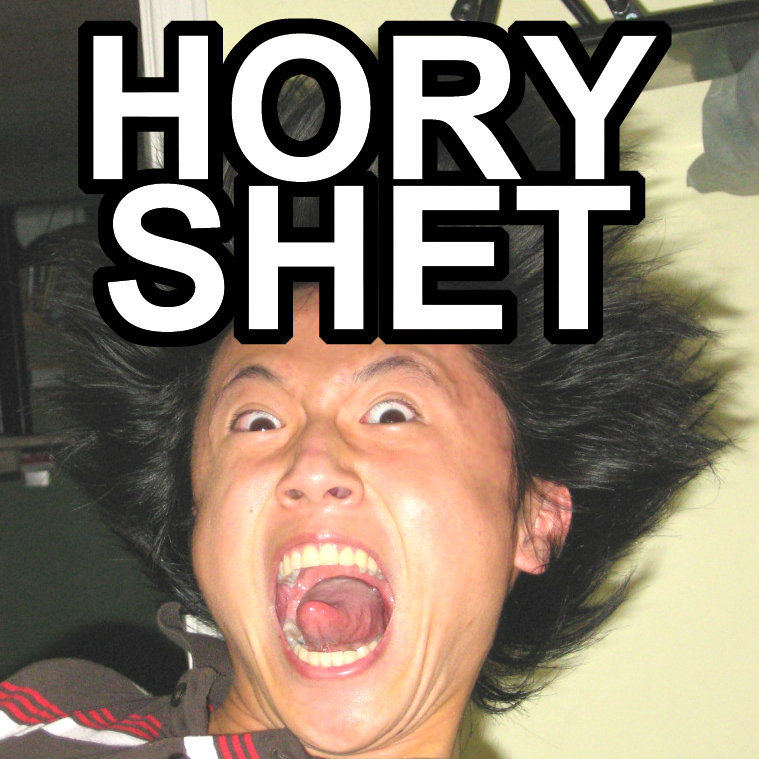Hi! this is just to confirm if its just me or there is something with the patching client
my merchant has already logged in was vending (was working before), but i needed to open the patch client to play my main
every-time I go in to patch client, it always says "FAILED TO CONNECT TO PATCH SERVER"
steps that i did:
turned off firewall
then ultimately shut down the vend, shut down computer & RO
rebooted & logged in as a different (admin) account tried as well
as much as the client keeps on failing, my internet is pretty good. I can FB and YT but the patch server keeps failing...