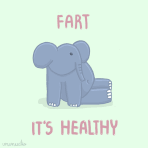I played yesterday, and I noticed that the game is choppy even with two clients, which is very unusual. I usually have at least 3 windows open and now I cant even open a third window for me to play because with two clients, the game is already bad as it is.
I only have a browser with 3-5 tabs open while playing RO, and I also did not change any hardware or settings the day before yesterday.
When I am monitoring my computer with Task Manager and other Monitoring Programs. Everything seems to look fine though. CPU cores staying below 20%, while the GPU does not do anything at all (lol, no joke). Not sure about memory, as it is eating about 2GB of it. I have 16GB of RAM though. Although I think the RAM usage is also normal as well.
Tried changing pagefile maybe it might get fixed but it doesn't. Although I should not need to change anything because the problem only started yesterday. Ever since I started playing November 2013, until the day before yesterday, there were no problems whatsoever and I did not change anything on my computer.
Although there are some times that the game runs smooth with 2 clients running, for only 5-10 seconds and it chops again lol
Any suggestions? Might try it again later to see if it will cause the same problem or not.