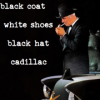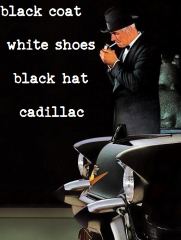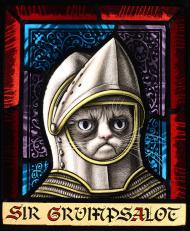When I open the client launcher, I click "play," then get this error on the splash screen:
cannot find file:
¾Æ·¡ÀÇ ÆÄÀÏ°ú ÅؽºÆ®³»¿ëÀ» ÇÔ²²\r\n¶ó
±×³ª·ÎÅ© °ø½ÄȨÆäÀÌÁö -> °í°´¼¾ÅÍ -> ¹®ÀÇÇÏ
±â¸¦\r\nÀÌ¿ëÇÏ¿© º¸³»Áֽñ⠹ٶø´Ï´Ù.
Everything is patched & up-to-date. I also tried an uninstall/reinstall.
Tech support just told me to repeat the aforementioned and then ignored my followup e-mails.
It would appear that my data.grf is missing three sprite files, but I'm unsure why or how to get them. I'd stick some junk in there manually to bypass the error, but I haven't looked at .grf extraction software in years, so I'm not sure what I should be using or where to get it from.
11/13/2014 update:
For future reference, this ended up being an issue (for me at least) with Linux and not the client as I originally thought. Switching from Wine version 1.7.XX to 1.6 did the trick for me.
Edited by RichieDagger, 13 November 2014 - 04:17 PM.