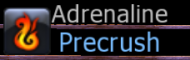Hi, I'm new here, I just started to create a new character and when i picked the character and played at the loading screen it shows me an Error like this :Lost Connection To Server (0x205). I've tried offing my firewall and it's still the same
Lost Connection To Server (0x205)
#1

Posted 29 January 2016 - 12:13 AM
#2

Posted 29 January 2016 - 01:04 AM
Are you running the game in virtual box?
If so, close virtual box. Open up your game directly under windows, start your game directly under windows and you can play just fine.
Virtual box, as well as other VM's are blocked on this server to prevent massive multiclient abuse, same for sandboxie and similar tools (similar tools = I believe so, 100% sure on sandboxie though)
Edited by Fliederduft78, 29 January 2016 - 01:05 AM.
#3

Posted 29 January 2016 - 05:24 AM
I'm playing at home and i do not have the Virtual Box and it still does not let me play ![]()
#4

Posted 04 March 2016 - 08:14 AM
sorry to bump this old thread,
somehow after i installed a fresh win 7 OS, i am facing the Lost Connection To Server (0x0205). Do you already solve the problem, or anyone has any solution for this?
#5

Posted 07 March 2016 - 06:55 AM
Same Problem Here ,I am got Lost Connection To Server (0x206) ![]()
i do not use the Virtual Box
#6

Posted 07 March 2016 - 07:25 AM
Same Problem Here ,I am got Lost Connection To Server (0x206)

i do not use the Virtual Box
Yes, you are not using Virtual Box, you're using VMWare.
#7

Posted 07 March 2016 - 07:45 AM
thanks for replay
Lol...i do not use the Virtual Box,Vmware or other tool dude.i am new player in here and play on steam.can you help any solution for this?
#8

Posted 26 November 2016 - 08:15 PM
me too , i not use soft , setup new win7, and log in game still " lost connection to server 0x206 ??? . but i wait 1 day and relog in game normal ????. why ??????
#9

Posted 27 November 2016 - 12:31 AM
I think we need a guide about how to "spot and turn off" those machines.
I never have been under this problem so far (so I'm assuming I'm not using a machine), but because of this I don't know at which moment such thing is active or not (if I were to use one inadvertedly, that is).
Edited by Rainnowx, 27 November 2016 - 12:50 AM.
#10

Posted 27 November 2016 - 12:44 AM
You'd know if you ran a program under these tools. The problem's probably with other programs using similar systems to these causing the error, some virus protection systems for example could probably run these. That's my guess, though I couldn't exactly know how the usage of such programs is detected in the game to know if the above is possible or not.
0 user(s) are reading this topic
0 members, 0 guests, 0 anonymous users