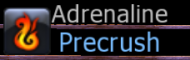Hi, After clicking Play Now the game launch a white screen and nothing happen :/
I tryed to restart my computer twice, re-instal the game a few times, running the game as admin, desactivate the antivirus and i dont know what to do now, any idea to help me ?